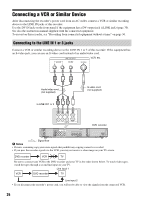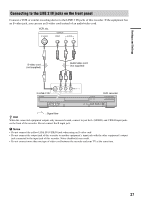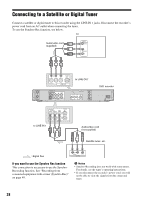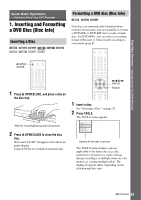Sony RDR-GX310 Operating Instructions - Page 24
Setting Up the G-Code® System, Press ENTER when Finish appears., To return to the previous step
 |
View all Sony RDR-GX310 manuals
Add to My Manuals
Save this manual to your list of manuals |
Page 24 highlights
TV Type If you have a wide-screen TV, select "16:9." If you have a standard TV, select either "4:3 Letter Box" (shrink to fit) or "4:3 Pan Scan" (stretch to fit). This will determine how "wide-screen" images are displayed on your TV. Audio Connection If you connected an AV amplifier (receiver) using either a digital optical or coaxial cord, select "Yes: DIGITAL OUT" and set the digital output signal (page 79). 3 Press ENTER when "Finish" appears. "Easy Setup" is finished. To return to the previous step Press O RETURN. z Hint If you want to run "Easy Setup" again, select "Easy Setup" from "SETUP" in the System Menu (page 83). b Note If you use an S-video cord to connect your cable box or satellite receiver, set "Line1 Input" or "Line3 Input" in "Video" setup to "S Video" (page 77). Setting Up the G-Code® System Setting up your recorder involves coordinating the TV channel number (the number you turn to on your TV or recorder to watch a program) with the guide channel (the number that's assigned to that channel in your TV program guide). Note that this feature may not be available in some areas. To find the guide channel numbers, look at the "Channel Line-up Chart" in the program guide for your area that features G-Code numbers. Use the Channel Line-up Chart to coordinate the guide channel number with the TV channel number. For example, if HBO is listed in the Channel Line-up Chart as channel 33, and the recorder receives HBO on channel 5, coordinate these numbers using the following procedure. Number buttons, SET 123 456 789 0 SYSTEM MENU O RETURN