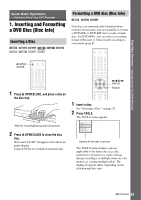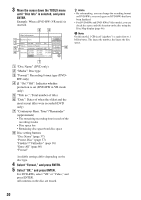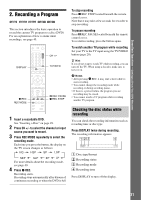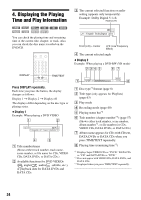Sony RDR-GX310 Operating Instructions - Page 34
Displaying the Playing Time and Play Information, Press DISPLAY repeatedly., Display 1
 |
View all Sony RDR-GX310 manuals
Add to My Manuals
Save this manual to your list of manuals |
Page 34 highlights
4. Displaying the Playing Time and Play Information +RW -RWVR -RWVideo +R -R VCD CD DATA DVD DATA CD DVD You can check the playing time and remaining time of the current title, chapter, or track. Also, you can check the disc name recorded on the DVD/CD. DISPLAY 123 456 789 0 TIME/TEXT C The current selected function or audio setting (appears only temporarily) Example: Dolby Digital 5.1 ch Rear (L/R) 1 : English DolbyDigital 3/2.1 Front (L/R) + Center LFE (Low Frequency Effect) D The current selected angle Display 2 Example: When playing a DVD-RW (VR mode) Press DISPLAY repeatedly. Each time you press the button, the display changes as follows: Display 1 t Display 2 t Display off The displays differ depending on the disc type or playing status. Display 1 Example: When playing a DVD VIDEO Title 1 Angle3(5) 1 : English DolbyDigital 2/0 A Title number/name (Shows either track number, track name, scene number, or file name for CDs, VIDEO CDs, DATA DVDs, or DATA CDs.) B Available functions for DVD VIDEOs ( angle/ audio/ subtitle, etc.), or playback data for DATA DVDs and DATA CDs A Disc type*1/format (page 8) B Title type (only appears for Playlists) (page 63) C Play mode D Recording mode (page 40) E Playing status bar*2 F Title number (chapter number*3) (page 57) (Shows either track number, scene number, album number*3, or file number for CDs, VIDEO CDs, DATA DVDs, or DATA CDs.) G Album name appears for CDs with CD text, DATA DVDs or DATA CDs when you press TIME/TEXT repeatedly. H Playing time (remaining time*3) *1 Displays Super VIDEO CDs as "SVCD," DATA CDs as "CD" and DATA DVDs as "DVD." *2 Does not appear with VIDEO CDs, DATA DVDs, and DATA CDs. *3 Displayed when you press TIME/TEXT repeatedly. 34