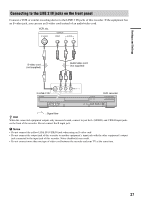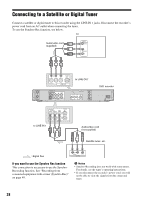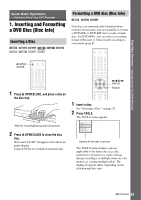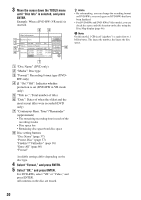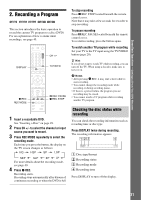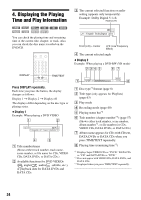Sony RDR-GX310 Operating Instructions - Page 32
Playing the Recorded Program (Title List), Insert a DVD., Press TITLE LIST.
 |
View all Sony RDR-GX310 manuals
Add to My Manuals
Save this manual to your list of manuals |
Page 32 highlights
3. Playing the Recorded Program (Title List) +RW -RWVR -RWVideo +R -R To play a recorded title, select the title from the Title List. TITLE LIST 123 456 789 0 REPLAY/ ADVANCE m M/m, ENTER TOOLS M H PLAY/ X PAUSE/ x STOP 1 Insert a DVD. See "Inserting a Disc" on page 29. Playback starts automatically depending on the disc. 2 Press TITLE LIST. To show the extended Title List, press TOOLS to select "Display List," and press ENTER. Title List with Thumbnail Images (Example: DVD-RW in VR mode) TITLE LIST ORIGINAL 4.3 / 4.7GB 12 Tennis 2ch Fri 10/28/2005 1:00PM (0H30M) LSP 0.9GB 11 Travel 5ch Wed 10/26/2005 8:00PM (0H30M) SEP 0.3GB 10 Mystery 12ch Tue 10/25/2005 9:00AM (1H00M) SLP 0.8GB 9 World Sports 3ch Wed 10/19/2005 8:00PM (1H00M) SEP 0.6GB m Extended Title List TITLE LIST ORIGINAL 12 Tennis 11 Travel 10 Mystery 9 World Sports 8 Family 7 Nature 6 News 5 Weather 4.3 / 4.7GB 2ch Fri 10/28 5ch Wed 10/26 12ch Tue 10/25 3ch Wed 10/19 5ch Mon 10/17 L3 Sat 10/15 8ch Fri 10/14 L3 Thu 10/13 A Title type: Displays the title type (Original or Playlist) for DVD-RWs (VR mode). B Disc space (remainder/total) C Title information: Displays the title number, title name, and recording date. Title size is shown in the Thumbnail title list. z (red): Indicates that the title is currently being recorded. : Indicates the protected title. D Scroll bar: Appears when all of the titles do not fit on the list. To view the hidden titles, press M/m. E Title's thumbnail picture The still images for each title are displayed. 32