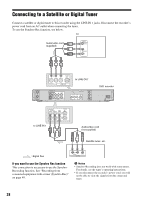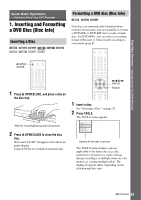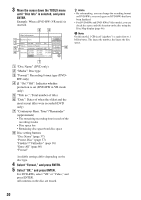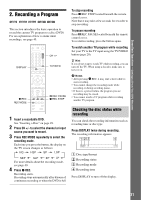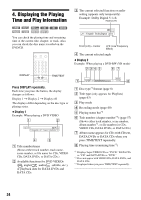Sony RDR-GX310 Operating Instructions - Page 33
About the Title List for DVD-RWs VR mode, Select Play, and press ENTER.
 |
View all Sony RDR-GX310 manuals
Add to My Manuals
Save this manual to your list of manuals |
Page 33 highlights
Seven Basic Operations - Getting to Know Your DVD Recorder 3 Select a title, and press ENTER. The sub-menu appears. The sub-menu displays options applicable only to selected item. The displayed options differ depending on the model, situation, and disc type. TITLE LIST ORIGINAL 4.3 / 4.7GB 12 Tennis Close AAB Fri 10/28/2005 1:00PM (0HP3la0yM) LSP 0.9GB Play Beginning 11 Travel Erase DEF Wed 10/26/2005 8:00PM (0HP3ro0tMec)t STiEtlPe 0.3GB 10 Mystery Visual Search AAB Tue 10/25/2005 9:00AM (1HT0it0leMN)aSmLeP 0.8GB 9 World Sports Delete Chapter A-B Erase GHI Wed 10/19/2005 8:00PM (1H00M) SEP 0.6GB Sub-menu 4 Select "Play," and press ENTER. Playback starts from the selected title. To stop playback Press x STOP. To scroll the list display by page (Page mode) Press REPLAY/ADVANCE while the list display is turned on. Each time you press REPLAY/ADVANCE , the entire Title List changes to the previous/next page of titles. About the Title List for DVD-RWs (VR mode) You can switch the Title List to show Original or Playlist. While the Title List menu is turned on, press TOOLS to select either "Original" or "Playlist," and press ENTER. For details, see "Edit options for DVD-RWs (VR mode)" on page 63. To change the title order (Sort) While the Title List menu is turned on, press TOOLS to select "Sort Titles." Press M/m to select the item, and press ENTER. Order By Date By Title By Number Sorted in order of when the titles were recorded. The title that is recorded most recently is listed at the top. in alphabetical order. in order of recorded title number. To change a title thumbnail picture (Thumbnail) (DVD-RW in VR mode only) You can select a favourite scene for the thumbnail picture shown in the Title List menu. 1 Press TITLE LIST in stop mode. 2 Select a title whose thumbnail picture you want to change, and press ENTER. The sub-menu appears. 3 Select "Set Thumbnail," and press ENTER. The selected title starts to play in the background. 4 While watching the playback picture, press H PLAY, X PAUSE, or m/M to select the scene you want to set for a thumbnail picture, and press ENTER. The display asks for confirmation. 5 Select "OK," and press ENTER. The scene is set for the title's thumbnail picture. To turn off the Title List Press TITLE LIST. z Hints • After recording, the first scene of the recording (the title) is automatically set as the thumbnail picture. • You can select "TITLE LIST" from the System Menu. b Notes • The title names may not appear for DVDs created on other DVD recorders. • The letters that cannot be displayed are replaced with "*." • It may take a few seconds for the thumbnail pictures to be displayed. • After editing, the title thumbnail picture may change to the first scene of the recording (title). 33