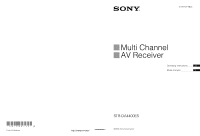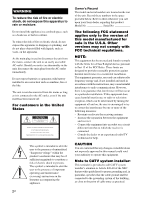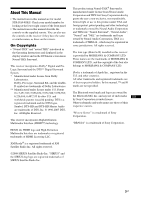Sony STR-DA4400ES Operating Instructions (Large File - 23.37 MB) - Page 5
Adjusting Settings, Using the Remote, Additional Information, automatically Macro Play - s video
 |
View all Sony STR-DA4400ES manuals
Add to My Manuals
Save this manual to your list of manuals |
Page 5 highlights
Adjusting Settings Using the setting menu 102 Auto Calibration 103 Speaker settings 105 Surround settings 109 EQ settings 110 Multi Zone settings 111 Audio settings 112 Video settings 113 HDMI settings 115 System settings 116 Operating without connecting to a TV ..... 116 Using the Remote Operating each component using the remote 122 Programming the remote 124 Performing several commands in sequence automatically (Macro Play 127 Setting remote commander codes that are not stored in the remote 129 Clearing all the contents of the remote's memory 131 Additional Information Glossary 132 Precautions 135 Troubleshooting 136 Specifications 141 Index 143 5GB

5
GB
Adjusting Settings
Using the setting menu
.............................
102
Auto Calibration
.......................................
103
Speaker settings
........................................
105
Surround settings
......................................
109
EQ settings
...............................................
110
Multi Zone settings
..................................
111
Audio settings
..........................................
112
Video settings
...........................................
113
HDMI settings
..........................................
115
System settings
.........................................
116
Operating without connecting to a TV
.....
116
Using the Remote
Operating each component using the
remote
.................................................
122
Programming the remote
..........................
124
Performing several commands in sequence
automatically (Macro Play)
.................
127
Setting remote commander codes that are not
stored in the remote
.............................
129
Clearing all the contents of the remote’s
memory
...............................................
131
Additional Information
Glossary
...................................................
132
Precautions
...............................................
135
Troubleshooting
.......................................
136
Specifications
...........................................
141
Index
.........................................................
143