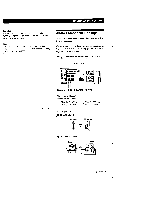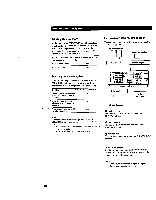Sony STR-DA90ESG Operating Instructions - Page 12
Digital, Component, Hookups
 |
View all Sony STR-DA90ESG manuals
Add to My Manuals
Save this manual to your list of manuals |
Page 12 highlights
Hooking Up the System TV/DBS (to TV tuner or Digital Broadcasting Satellites (DBS) receiver) Receiver TV/DIS vDE0 TV tuner/DBS OUTPUT DIAO VIDEO 3 INPUT (to a video camera or a video game) To access the VIDEO 3 INPUT, press OPEN /CLOSE on the front panel to open the control panel cover. swoEo Receiver (front panel) 0 L AUDIO Video camera/ video game INPUT .00 Digital Component Hookups You can connect the optical digital output jack of a DVD player, DAT/MD deck, CD player (etc.) to the receiver's optical digital input jacks. You can also connect the AC-3 RF output terminal of an LD player to the receiver's AC-3 RF IN terminal. You can connect the receiver's optical digital output jack to a DAT/MD deck. After making digital connections, also be sure to select the appropriate INPUT MODE (see page 25 for details LD/DVD: AC-3 RF IN LD/DVD: COAXIAL IN o LD/DVD: OPTICAL IN 0 0 hANNA FEI° 0 DAT/MD: 0 CD: OPTICAL IN(OUT) OPTICAL IN 0 TV/DBS: OPTICAL IN Note Set the TV tuner to skip channels where there is no broadcast so that an image is always displayed on the TV screen; otherwise, the on-screen display is distorted. What cords will I need? • Optical digital connecting cord (not supplied) 44011111 PATH • Coaxial digital connection cord (not supplied) 4 -11 11 - aEDO : signal flow LD/DVD IN: OPTICAL (to DVD player) If you connect a DVD player to the analog LD/DVD i jacks, be sure to connect the DVD player's optical digital output to the LD/DVD IN : OPTICAL jack. Receiver DVD Player DIGITAL OUT Ic)1 ((DI ° If your DVD player has a COAXIAL DIGITAL OUTPUT, we recommend connecting the DVD playe COAXIAL DIGITAL OUTPUT to this unit's LD/DVI COAXIAL IN jack instead of making the optical 12 connection shown above.