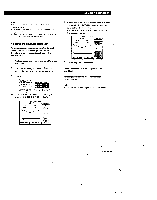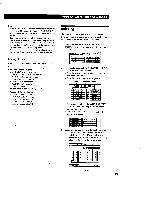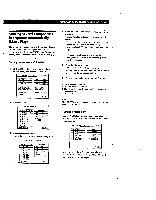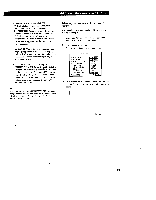Sony STR-DA90ESG Operating Instructions - Page 39
Indexing
 |
View all Sony STR-DA90ESG manuals
Add to My Manuals
Save this manual to your list of manuals |
Page 39 highlights
Additional Operations and Settings Notes • If the AC power cord is disconnected for about two weeks, the registered IR codes will be cleared. "ALL CLEAR!" will appear on the TV screen the next time you turn on the receiver. • The power switch on some air conditioners use two independent IR codes, even when there is only one switch. If you cannot turn the air conditioner off with the IR code registered for the on/ off switch, repeat the procedure and register the on and off IR codes separately. • The receiver may not be able to register IR codes with special waveforms produced, on some remote controls. Erasing IR codes Click CODE CLEAR in the USER IR CODE SETTING menu. • To erase a specific IR code 1 Click SINGLE IR CODE CLEAR. "SELECT CLEAR CODE KEY" appears. 2 Click the button you want to clear. "ARE YOU SURE?" appears. 3 Click YES to erase the code. "CODE CLEAR!" appears. To cancel erasing, click NO. To erase another code, repeat steps 2 and 3. • To erase all the User IR codes 1 Click USER IR CODE CLEAR. "ARE YOU SURE?" appears. 2 Click YES to erase the codes. "CODE CLEAR!" appears. To cancel erasing, click NO. Indexing The Index functions let you specify icons for each function button and names up to 8 characters long for each function button and preset radio station. 1 Click SETUP in the main menu to display the SETUP menu, then click FUNC INDEX or TUNER INDEX. FUNCTION SOUND SETUP TV SET IR SET USER IR CO INDEX 2 • For the function buttons (FUNCTION INDEX) 1 Click the icon to be specified. 2 Click the icon you want from the icon menu, then click RETURN. 3 Click the function button to be specified. Icons Function buttons FU C ON INDEX SETTIN VI VI VIDEO LD/ TV/ • For the preset radio stations (TUNER INDEX) 1 Click LIST TUNER to display the list of the preset frequencies 2 Click ABC to select the page, then select the station to be named. II 10220M11, 50Al lz n 122 r,omH, LI 102 3 Create the new name by clicking each character. The name is stored automatically. To enter a space, click the space bar. If you made a mistake, click 40• or ♦ to move the cursor to the character to be changed, then click the correct character. FUNCTION INDEX SETTING Ip • A B C D T 0E,1( 1 2 3 FGH I J 4 5 6 K M N 8 P0 R S o • U VwX CAPS tl RETURN I IE,l EXIT Space bar 39