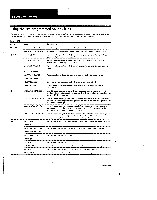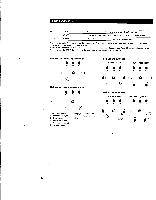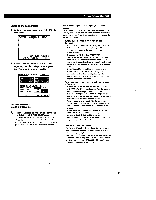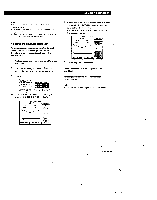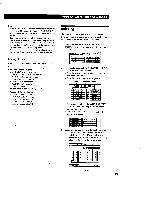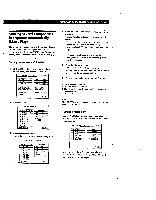Sony STR-DA90ESG Operating Instructions - Page 36
Sound, Adjustment, Adjusting, delay, surround, sound, parameters, except
 |
View all Sony STR-DA90ESG manuals
Add to My Manuals
Save this manual to your list of manuals |
Page 36 highlights
Sound Adjustment Adjusting the delay time Click SETUP in the main menu, then click DELAY. DELAY SETTING • CENTER • REAR I ti RETURN lEN EXIT Click the buttons next to each setting to adjust the delay time as you desire. CENTER Use this adjustment to add a sense of depth to the center channel. Longer delay times create a greater sense of depth. The CENTER delay can be set from 0 to 5 ms (in 1 ms steps). REAR Use this adjustment to add a sense of depth to the rear channel. Longer delay times create a greater sense of depth. The REAR delay can be set from 0 to 20 ms (in 5 ms steps). Adjusting surround sound parameters (except for delay time) Adjust the surround sound parameters to fit your listening situation. See the chart "Adjustable sound parameters" on page 34 for parameters you can adjust in each sound field. While playing a component, click SOUND in the main menu to display the SOUND FIELD SELECT menu. 2 Click a sound field genre, then click MODE repeatedly until the mode you want appears. 3 Click SUR. IEMOIMOMMINIMI SOUND FIELD 0 N MEM BASS BOOST DIRECT PASS w WEEEE O" OFF EQ S. EXIT 4 Click the icon for the parameter you want to adjust. The parameter chart for your selection appears. See the next page for details of each adjustment. L±J SURROUND EDIT CENTER : +10 dB LEVEL WALL WOOFER : °I' )))) REAR : L RETURN I +10 dB +10 dB STANDARD TEST REAR BALANCE • I I• I EP EXIT 5 Click an adjustment icon (+ / -, UP/DOWN, SHORT, LONG, etc.,) to adjust the parameter. SURROUND EDIT LEVEL TYPE: SOFT1 EFFECT FRONT WALL SEAT REVERB OTHER TEST HARD ti RETURN I I STANDARD I E. EXIT To reset all parameters (except for the delay time) of the current sound field to the factory settings. Click STANDARD. • 36