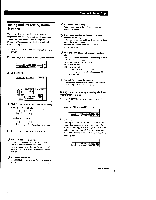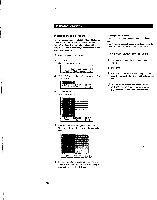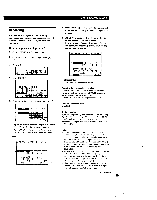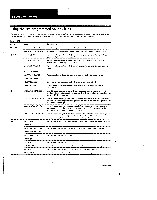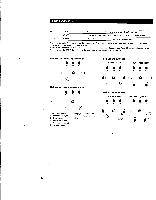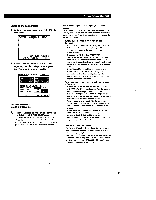Sony STR-DA90ESG Operating Instructions - Page 28
Playback/Recording, Presetting, radio, stations, Tuning, preset, Preset, Tuning
 |
View all Sony STR-DA90ESG manuals
Add to My Manuals
Save this manual to your list of manuals |
Page 28 highlights
Playback/Recording Presetting the radio stations The receiver can store a total of 30 FM or AM stations. You can store up to 10 stations in three different "pages": A, B and C, and recall them later with a simple click. You can also assign names to the preset stations (see page 39). 1 Tune in the station you want. 2 Click LIST. The memory list appears. TUSUB rUSER rWAM FM 1 .50MHz STEREO 3 Click A B C repeatedly to select the page (A, B, or C) you want. A MEMORY, E EXIT - I + KAVAM FM 102.50MHz STEREO 4 Click MEMORY. MEMORY turns red. n p :cries To change a preset station Preset a new station at the number you want to change. Note If the AC power cord is disconnected for about 1 week, the preset stations will be cleared. Preset the stations again. Tuning preset stations (Preset Tuning) 1 Click FUNCTION in the main menu, then click TUNER. 2 Click LIST. 3 Click A B C repeatedly to select the page, then click the number button (0 to 9) of the station you want. t To recall preset stations from the SUB menu Click SUB, then click A B C repeatedly to select the page, and then click the number button (0 to 9). Ei • INNME113(1 ME M 0 B 5 Click the number button (0 to 9) you want. The number button lights up and the station is stored. 11 El 51,1.1H INIUMMININ IMINININIMIN id w' ray, NoH n 5umHz A B C MEE= IIIMIEEERI MEI FM 102.50MHz STEREO _ 6 Repeat steps 1 to 5 to preset up to 30 stations. You can also use + or - next to the frequency to tune stations from the LIST menu. 28