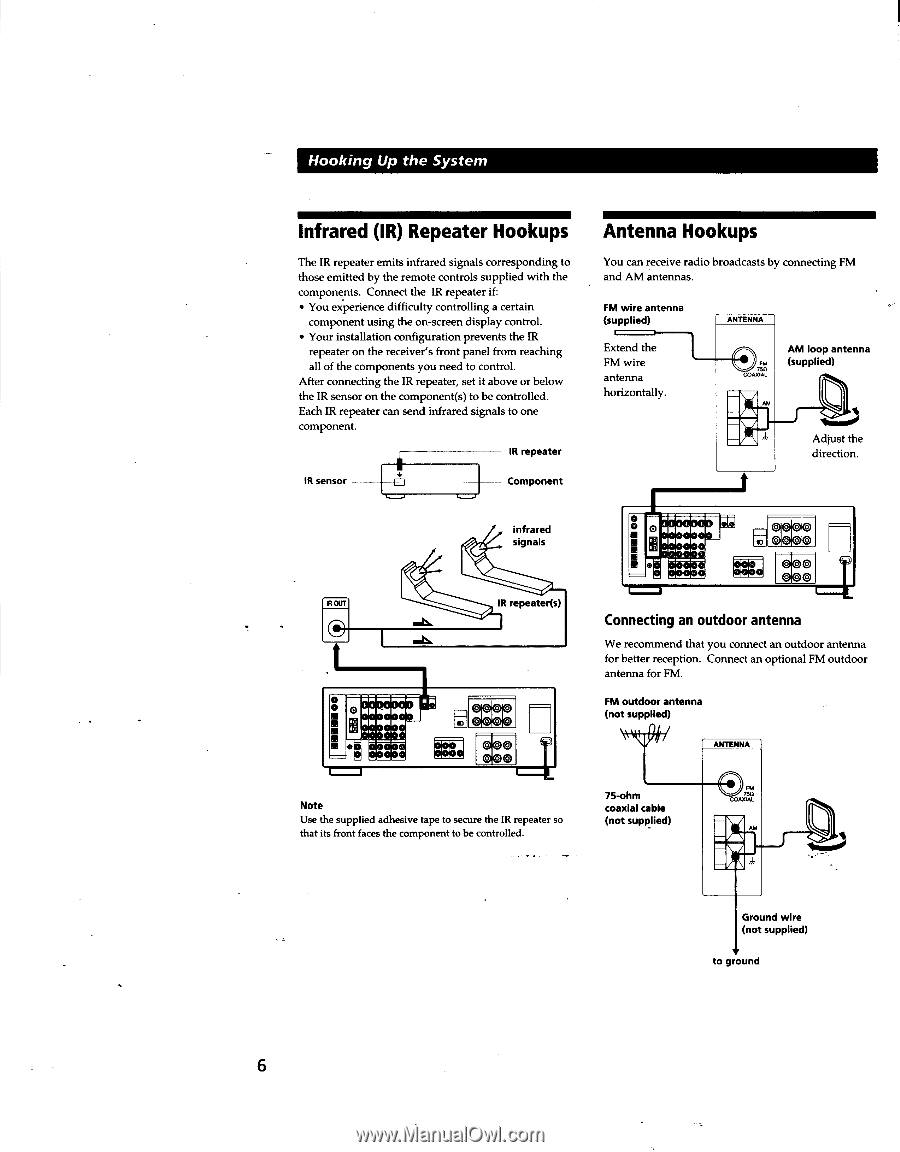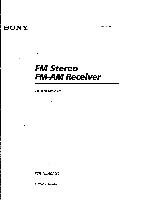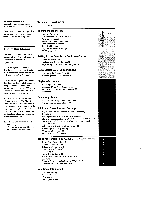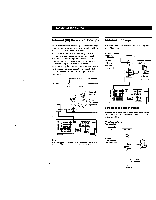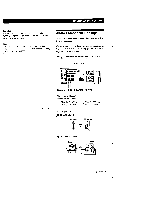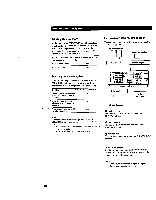Sony STR-DA90ESG Operating Instructions - Page 6
Infrared, Repeater, Hookups, Antenna
 |
View all Sony STR-DA90ESG manuals
Add to My Manuals
Save this manual to your list of manuals |
Page 6 highlights
Hooking Up the System Infrared (IR) Repeater Hookups The IR repeater emits infrared signals corresponding to those emitted by the remote controls supplied with the components. Connect the IR repeater if: • You experience difficulty controlling a certain component using the on-screen display control. • Your installation configuration prevents the IR repeater on the receiver's front panel from reaching all of the components you need to control. After connecting the IR repeater, set it above or below the IR sensor on the component(s) to be controlled. Each IR repeater can send infrared signals to one component. IR repeater IR sensor Component Antenna Hookups You can receive radio broadcasts by connecting FM and AM antennas. FM wire antenna (supplied) Extend the FM wire antenna horizontally. ANTENNA FM 75r1 COAXIAL AM loop antenna (supplied) AM Adjust the direction. infrared signals IR OUT IR repeater(s) 0 ■0 O ere ■l■e ■ 00 00 0000 OO OOO OOO Note Use the supplied adhesive tape to secure the IR repeater so that its front faces the component to be controlled. 0 MM MM O O OO O 000 HH (X) CKD O Connecting an outdoor antenna We recommend that you connect an outdoor antenna for better reception. Connect an optional FM outdoor antenna for FM. FM outdoor antenna (not supplied) ANTENNA 75-ohm coaxial cable (not supplied) FM 750 COAXIAL AM Ground wire (not supplied) to ground 6