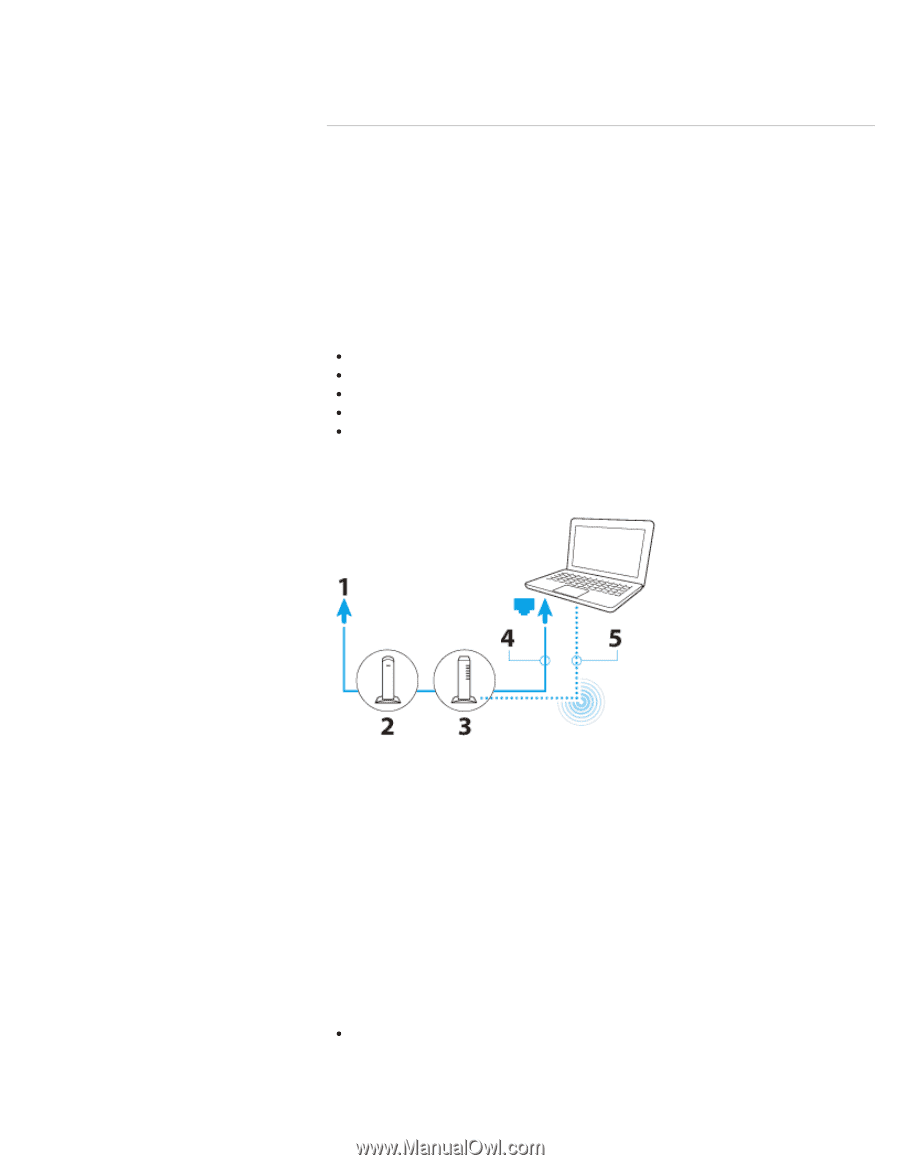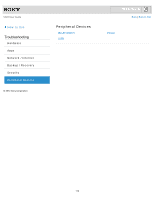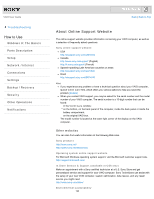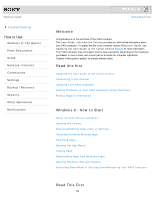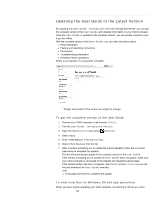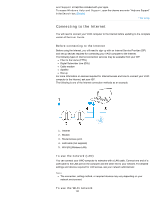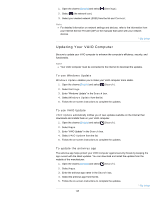Sony SVJ2021BPXW VAIO® User Guide (Printable Version) - Page 124
Connecting to the Internet, To use the network LAN, To use the Wi-Fi network
 |
View all Sony SVJ2021BPXW manuals
Add to My Manuals
Save this manual to your list of manuals |
Page 124 highlights
and Support or help files included with your apps. To access Windows Help and Support, open the charms anCdliecnktetro"HSeelparacnhd Support" in the Search box. [Details] ^ Go to top Connecting to the Internet You will need to connect your VAIO computer to the Internet before updating to the complete version of the User Guide. Before connecting to the Internet Before using the Internet, you will need to sign up with an Internet Service Provider (ISP) and set up devices required for connecting your VAIO computer to the Internet. The following types of Internet connection services may be available from your ISP: Fiber to the Home (FTTH) Digital Subscriber Line (DSL) Cable modem Satellite Dial-up For more information on devices required for Internet access and how to connect your VAIO computer to the Internet, ask your ISP. The following is one of the Internet connection methods as an example. 1. Internet 2. Modem 3. Router/access point 4. LAN cable (not supplied) 5. Wi-Fi(R) (Wireless LAN) To use the network (LAN) You can connect your VAIO computer to networks with a LAN cable. Connect one end of a LAN cable to the LAN port on the computer and the other end to your network. For detailed settings and devices required for LAN access, ask your network administrator. Note The connection, setting method, or required devices may vary depending on your network environment. To use the Wi-Fi network 124