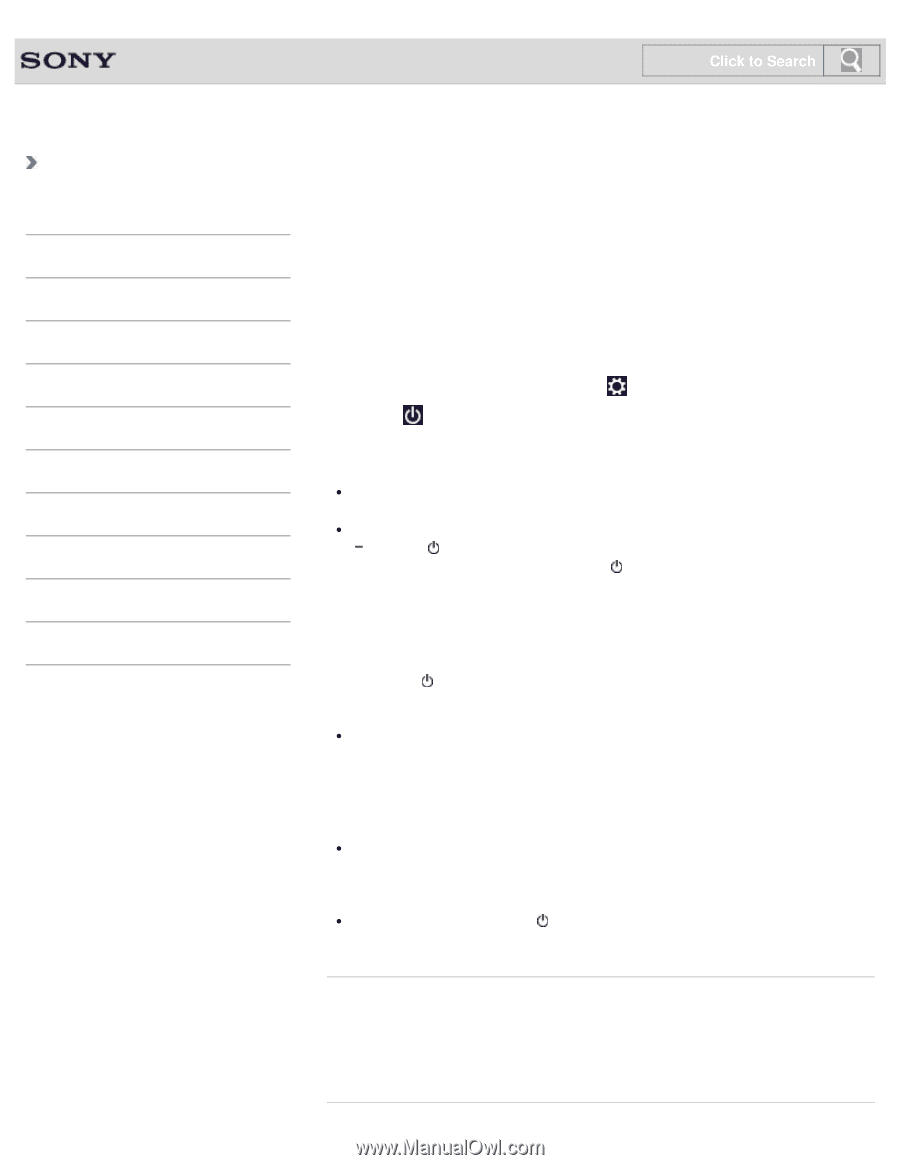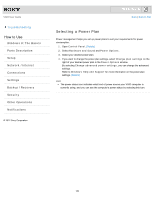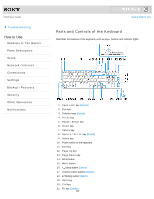Sony SVJ2021BPXW VAIO® User Guide (Printable Version) - Page 187
Using Sleep Mode, To activate Sleep mode, To return to Normal mode
 |
View all Sony SVJ2021BPXW manuals
Add to My Manuals
Save this manual to your list of manuals |
Page 187 highlights
VAIO User Guide Troubleshooting How to Use Windows 8: The Basics Parts Description Setup Network / Internet Connections Settings Backup / Recovery Security Other Operations Notifications Click to Search Back | Back to Top Using Sleep Mode In Sleep mode, all unnecessary devices of your VAIO computer are turned off, though some devices stay on to retain the computer's state including data you are working on. Sleep mode is useful when you take a short rest, for example. With the default Sleep mode settings, Rapid Wake is enabled and the computer's state is saved to the built-in storage device. To activate Sleep mode 1. Open the charms [Details] and select the Settings charm. 2. Select Power and Sleep. The power indicator light turns off when your VAIO computer enters Sleep mode. Hint By default, your VAIO computer enters Sleep mode automatically after about 30 minutes of inactivity while running on AC power. The operations below also place your VAIO computer into Sleep mode. Press the (Power) button (with the default setting). Note that if you press and hold down the (Power) button for more than four seconds, your VAIO computer will turn off automatically. Doing this will erase all unsaved data. To return to Normal mode 1. Press the (Power) button. Note By default, your VAIO computer automatically enters Hibernate mode when the battery pack is running out of power. However, depending on the operating conditions, the computer may fail to enter Hibernate mode. If this occurs and the battery pack is running out of power, the computer will be turned off, resulting in loss of unsaved data. While the computer is running on battery power, save data frequently. Before moving your VAIO computer, make sure that the power indicator light is off to avoid impact or vibration to the running hard disk drive. Hint If you press and hold down the (Power) button for more than four seconds, your VAIO computer will turn off automatically. Doing this will erase all unsaved data. Related Topic Notes on Using the Power Source Notes on Sleep Mode Extending the Battery Life Changing the Rapid Wake (Sleep Mode) Settings 187