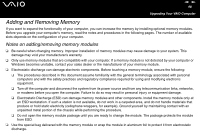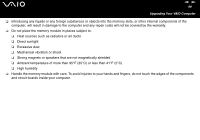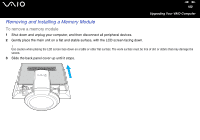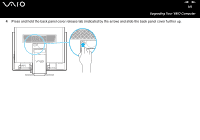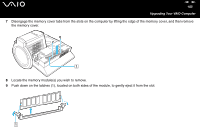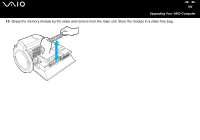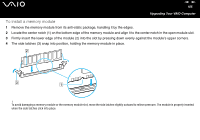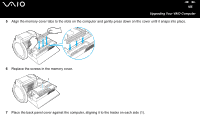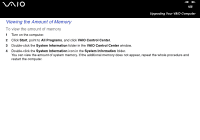Sony VGC-V617G VAIO User Guide - Page 103
Push down on the latches 1, located on both sides of the module, to gently eject it from the slot.
 |
View all Sony VGC-V617G manuals
Add to My Manuals
Save this manual to your list of manuals |
Page 103 highlights
nN 103 Upgrading Your VAIO Computer 7 Disengage the memory cover tabs from the slots on the computer by lifting the edge of the memory cover, and then remove the memory cover. 8 Locate the memory module(s) you wish to remove. 9 Push down on the latches (1), located on both sides of the module, to gently eject it from the slot.
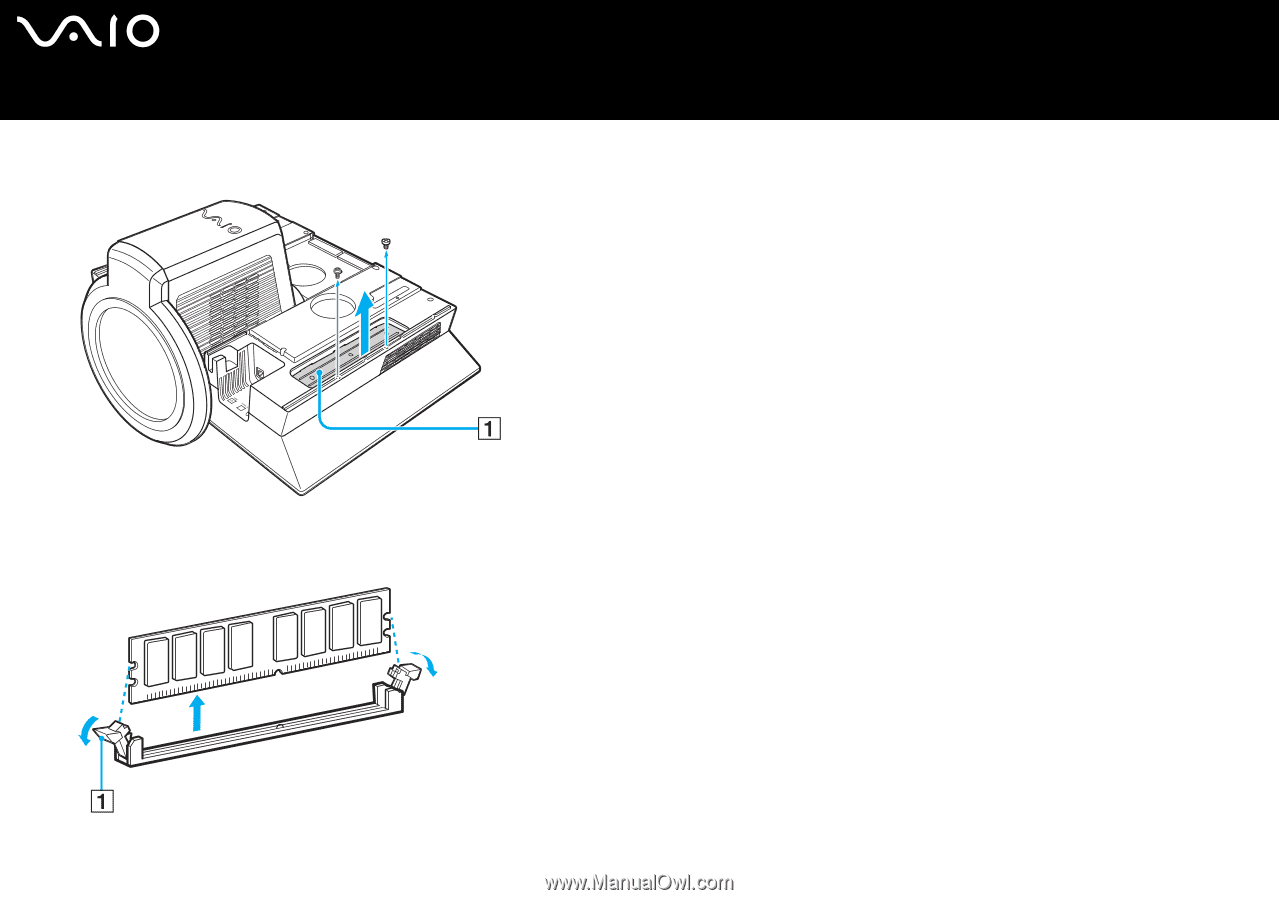
103
n
N
Upgrading Your VAIO Computer
7
Disengage the memory cover tabs from the slots on the computer by lifting the edge of the memory cover, and then remove
the memory cover.
8
Locate the memory module(s) you wish to remove.
9
Push down on the latches (1), located on both sides of the module, to gently eject it from the slot.