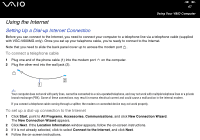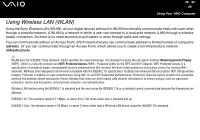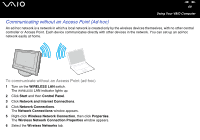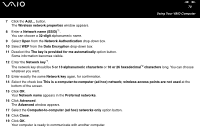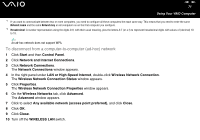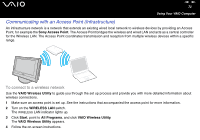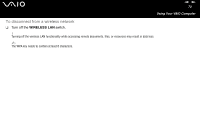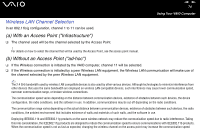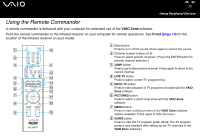Sony VGC-V617G VAIO User Guide - Page 72
Communicating with an Access Point Infrastructure
 |
View all Sony VGC-V617G manuals
Add to My Manuals
Save this manual to your list of manuals |
Page 72 highlights
nN 72 Using Your VAIO Computer Communicating with an Access Point (Infrastructure) An infrastructure network is a network that extends an existing wired local network to wireless devices by providing an Access Point, for example the Sony Access Point. The Access Point bridges the wireless and wired LAN and acts as a central controller for the Wireless LAN. The Access Point coordinates transmission and reception from multiple wireless devices within a specific range. To connect to a wireless network Use the VAIO Wireless Utility to guide you through the set up process and provide you with more detailed information about wireless connections. 1 Make sure an access point is set up. See the instructions that accompanied the access point for more information. 2 Turn on the WIRELESS LAN switch. The WIRELESS LAN indicator lights up. 3 Click Start, point to All Programs, and click VAIO Wireless Utility. The VAIO Wireless Utility appears. 4 Follow the on-screen instructions.