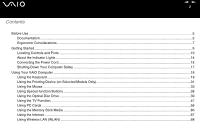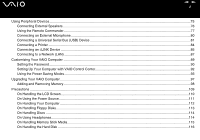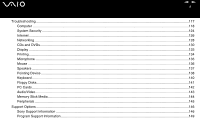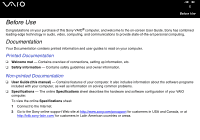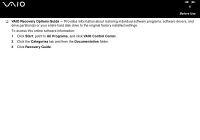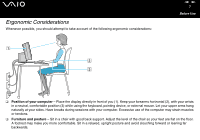Sony VGC-V617G VAIO User Guide - Page 2
Contents - vaio
 |
View all Sony VGC-V617G manuals
Add to My Manuals
Save this manual to your list of manuals |
Page 2 highlights
nN 2 Contents Before Use ...5 Documentation ...5 Ergonomic Considerations ...7 Getting Started ...9 Locating Controls and Ports...10 About the Indicator Lights ...14 Connecting the Power Cord ...15 Shutting Down Your Computer Safely ...17 Using Your VAIO Computer ...18 Using the Keyboard...19 Using the Pointing Device (on Selected Models Only)...31 Using the Mouse ...33 Using Special-function Buttons ...38 Using the Optical Disc Drive ...39 Using the TV Function...47 Using PC Cards ...56 Using the Memory Stick Media ...60 Using the Internet...67 Using Wireless LAN (WLAN) ...68
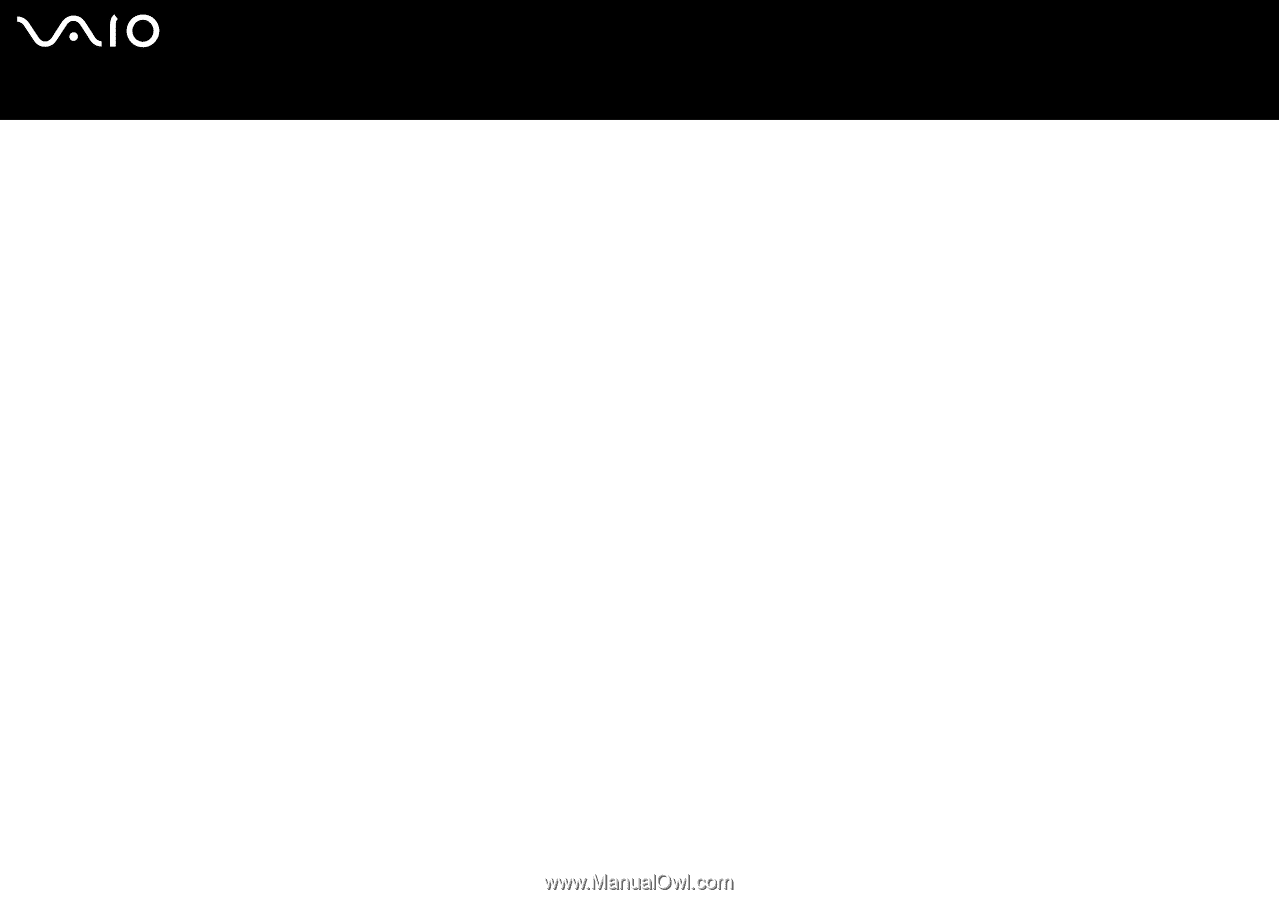
2
n
N
Contents
Before Use
...............................................................................................................................................................................
5
Documentation
...................................................................................................................................................................
5
Ergonomic Considerations
.................................................................................................................................................
7
Getting Started
.........................................................................................................................................................................
9
Locating Controls and Ports
.............................................................................................................................................
10
About the Indicator Lights
................................................................................................................................................
14
Connecting the Power Cord
.............................................................................................................................................
15
Shutting Down Your Computer Safely
.............................................................................................................................
17
Using Your VAIO Computer
...................................................................................................................................................
18
Using the Keyboard
..........................................................................................................................................................
19
Using the Pointing Device (on Selected Models Only)
.....................................................................................................
31
Using the Mouse
..............................................................................................................................................................
33
Using Special-function Buttons
........................................................................................................................................
38
Using the Optical Disc Drive
............................................................................................................................................
39
Using the TV Function
......................................................................................................................................................
47
Using PC Cards
...............................................................................................................................................................
56
Using the Memory Stick Media
........................................................................................................................................
60
Using the Internet
.............................................................................................................................................................
67
Using Wireless LAN (WLAN)
...........................................................................................................................................
68