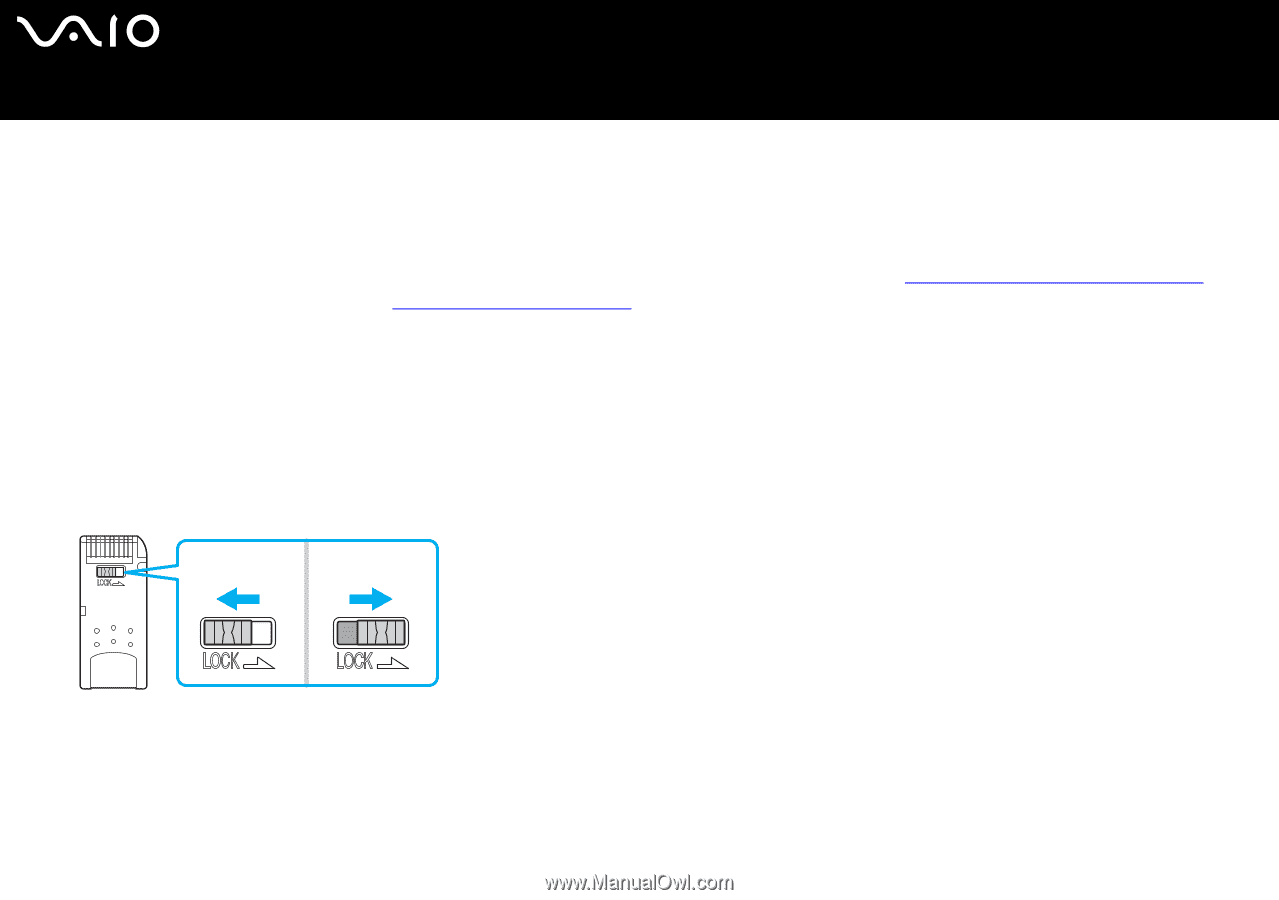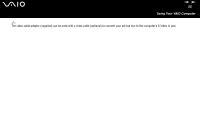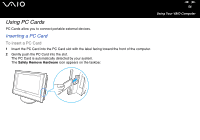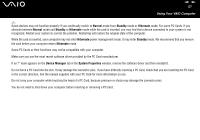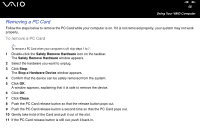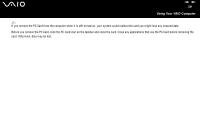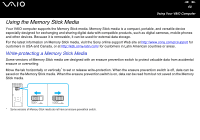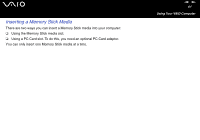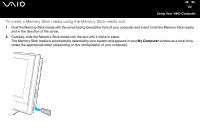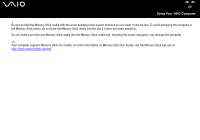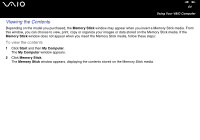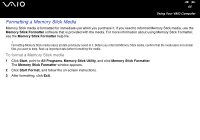Sony VGC-V617G VAIO User Guide - Page 60
Using the Memory Stick Media
 |
View all Sony VGC-V617G manuals
Add to My Manuals
Save this manual to your list of manuals |
Page 60 highlights
nN 60 Using Your VAIO Computer Using the Memory Stick Media Your VAIO computer supports the Memory Stick media. Memory Stick media is a compact, portable, and versatile device especially designed for exchanging and sharing digital data with compatible products, such as digital cameras, mobile phones and other devices. Because it is removable, it can be used for external data storage. For the latest information on Memory Stick media, visit the Sony online support Web site at http://www.sony.com/pcsupport for customers in USA and Canada, or at http://kdb.sony-latin.com/ for customers in Latin American countries or areas. Write-protecting a Memory Stick Media Some versions of Memory Stick media are designed with an erasure prevention switch to protect valuable data from accidental erasure or overwriting. Move the tab horizontally or vertically* to set or release write-protection. When the erasure prevention switch is off, data can be saved on the Memory Stick media. When the erasure prevention switch is on, data can be read from but not saved on the Memory Stick media. * Some versions of Memory Stick media do not have an erasure prevention switch.