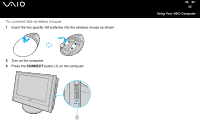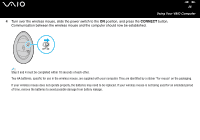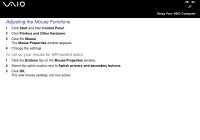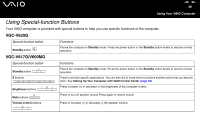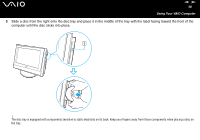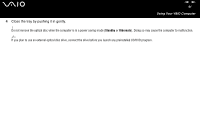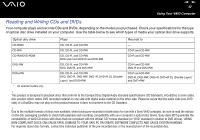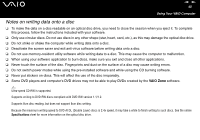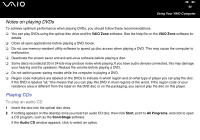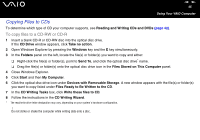Sony VGC-V617G VAIO User Guide - Page 40
computer until the disc clicks into place.
 |
View all Sony VGC-V617G manuals
Add to My Manuals
Save this manual to your list of manuals |
Page 40 highlights
nN 40 Using Your VAIO Computer 3 Slide a disc from the right onto the disc tray and place it in the middle of the tray with the label facing toward the front of the computer until the disc clicks into place. ! The disc tray is equipped with components sensitive to static electricity on its back. Keep your fingers away from those components when placing a disc on the tray.
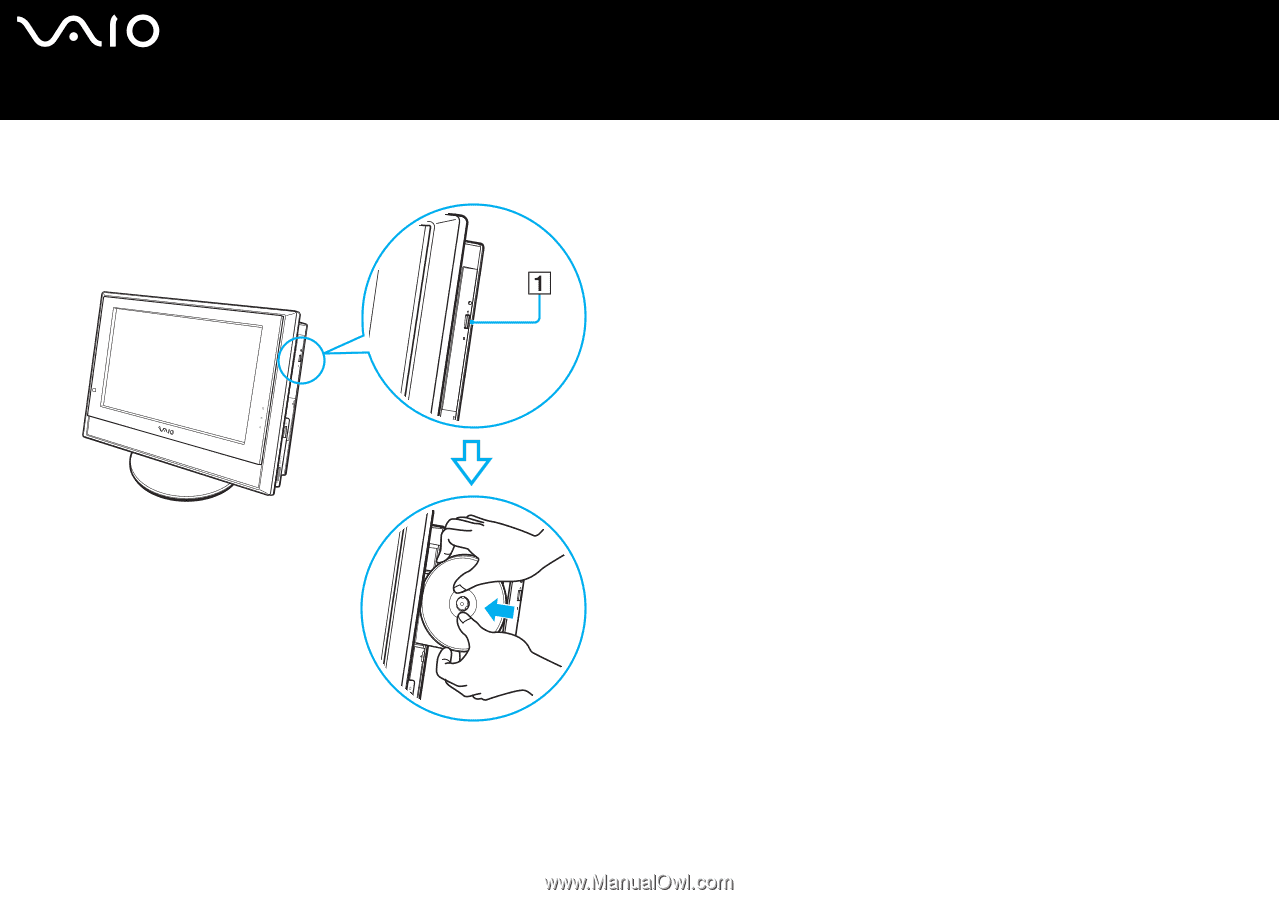
40
n
N
Using Your VAIO Computer
3
Slide a disc from the right onto the disc tray and place it in the middle of the tray with the label facing toward the front of the
computer until the disc clicks into place.
!
The disc tray is equipped with components sensitive to static electricity on its back. Keep your fingers away from those components when placing a disc on
the tray.