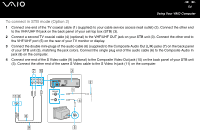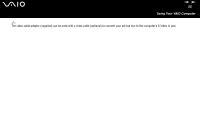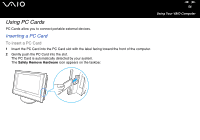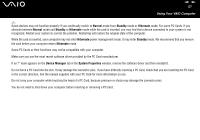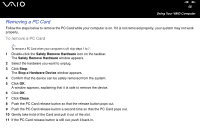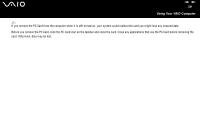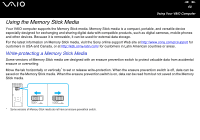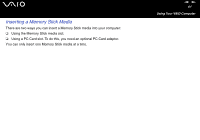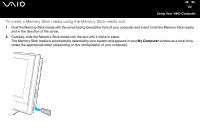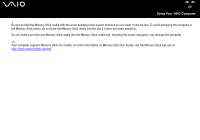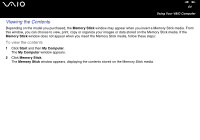Sony VGC-V617G VAIO User Guide - Page 59
card. Otherwise, data may be lost.
 |
View all Sony VGC-V617G manuals
Add to My Manuals
Save this manual to your list of manuals |
Page 59 highlights
nN 59 Using Your VAIO Computer ✍ If you remove the PC Card from the computer when it is still turned on, your system could malfunction and you might lose any unsaved data. Before you remove the PC Card, click the PC Card icon on the taskbar and close the card. Close any applications that use the PC Card before removing the card. Otherwise, data may be lost.
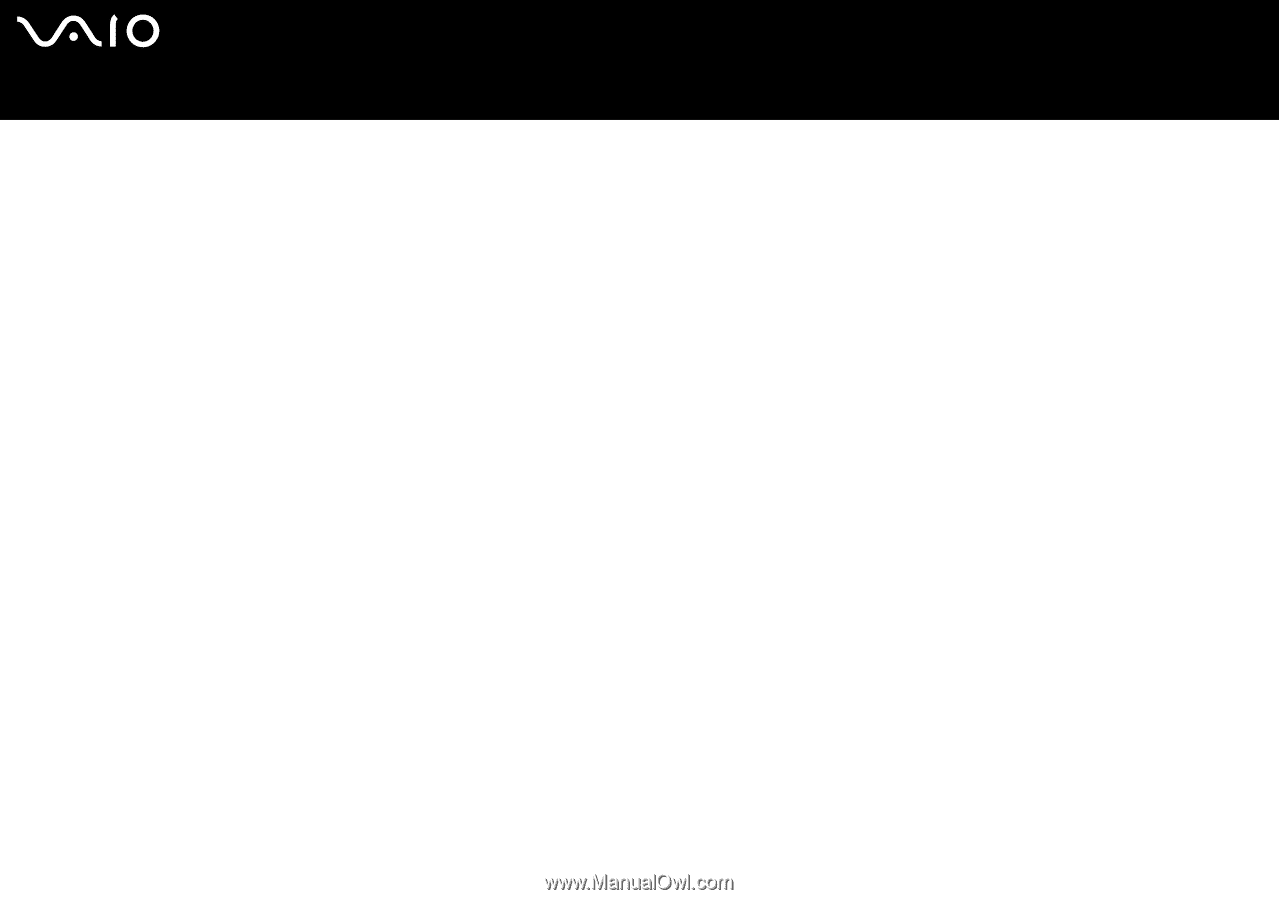
59
n
N
Using Your VAIO Computer
✍
If you remove the PC Card from the computer when it is still turned on, your system could malfunction and you might lose any unsaved data.
Before you remove the PC Card, click the PC Card icon on the taskbar and close the card. Close any applications that use the PC Card before removing the
card. Otherwise, data may be lost.