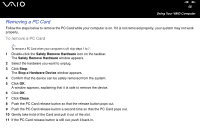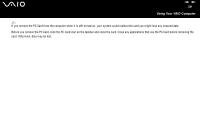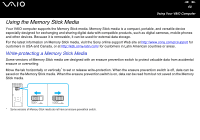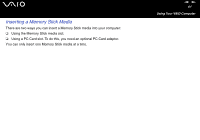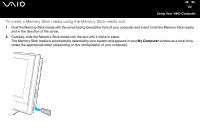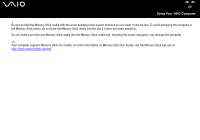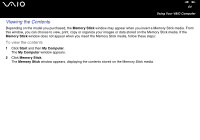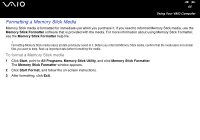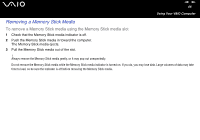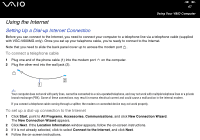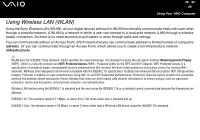Sony VGC-V617G VAIO User Guide - Page 63
Do not insert more than one Memory Stick media into the Memory Stick media slot. Inserting the media
 |
View all Sony VGC-V617G manuals
Add to My Manuals
Save this manual to your list of manuals |
Page 63 highlights
nN 63 Using Your VAIO Computer ! Be sure to hold the Memory Stick media with the arrow pointing in the correct direction as you insert it into the slot. To avoid damaging the computer or the Memory Stick media, do not force the Memory Stick media into the slot if it does not insert smoothly. Do not insert more than one Memory Stick media into the Memory Stick media slot. Inserting the media improperly may damage the computer. ✍ Your computer supports Memory Stick Duo media. For more information on Memory Stick Duo media, visit the Memory Stick web site at http://www.memorystick.com/en/.
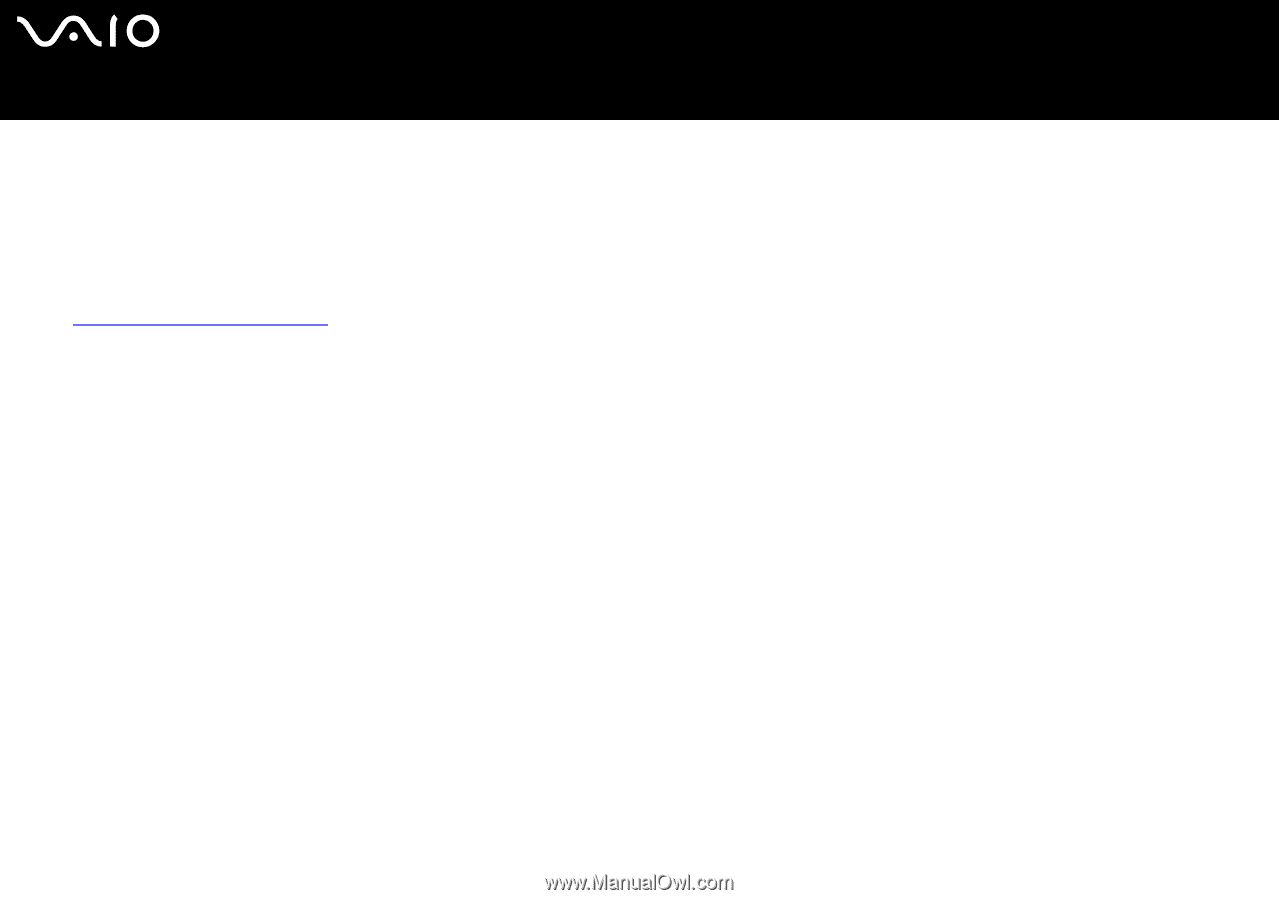
63
n
N
Using Your VAIO Computer
!
Be sure to hold the Memory Stick media with the arrow pointing in the correct direction as you insert it into the slot. To avoid damaging the computer or
the Memory Stick media, do not force the Memory Stick media into the slot if it does not insert smoothly.
Do not insert more than one Memory Stick media into the Memory Stick media slot. Inserting the media improperly may damage the computer.
✍
Your computer supports Memory Stick Duo media. For more information on Memory Stick Duo media, visit the Memory Stick web site at
.