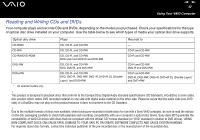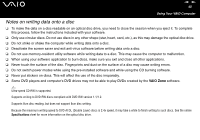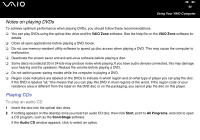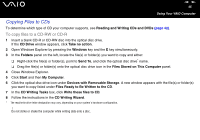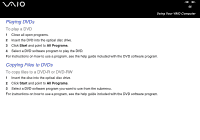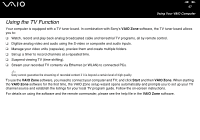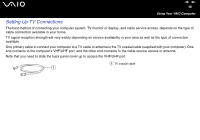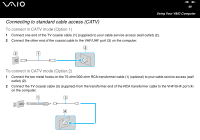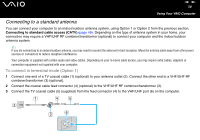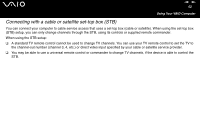Sony VGC-V617G VAIO User Guide - Page 47
Using the TV Function - vaio tv pc
 |
View all Sony VGC-V617G manuals
Add to My Manuals
Save this manual to your list of manuals |
Page 47 highlights
nN 47 Using Your VAIO Computer Using the TV Function Your computer is equipped with a TV tuner board. In combination with Sony's VAIO Zone software, the TV tuner board allows you to: ❑ Watch, record and play back analog broadcasted cable and terrestrial TV programs, all by remote control. ❑ Digitize analog video and audio using the S-video or composite and audio inputs. ❑ Manage your video units (capsules), preview them and create multiple folders. ❑ Set up a timer to record channels at a repeated time. ❑ Suspend viewing TV (time-shifting). ❑ Stream your recorded TV contents via Ethernet (or WLAN) to connected PCs. ✍ Sony cannot guarantee the streaming of recorded content if it is beyond a certain level of high quality. To use the VAIO Zone software, you need to connect your computer and TV; and click Start and then VAIO Zone. When starting the VAIO Zone software for the first time, the VAIO Zone setup wizard opens automatically and prompts you to set up your TV channel source and establish the listings for your local TV program guide. Follow the on-screen instructions. For details on using the software and the remote commander, please see the help file in the VAIO Zone software.