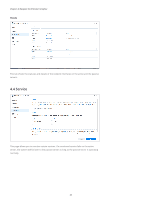Synology SA3200D Synology High Availability SHA User Guide for DSM 7.0 - Page 30
Navigate the SHA User Interface, 4.1 Cluster
 |
View all Synology SA3200D manuals
Add to My Manuals
Save this manual to your list of manuals |
Page 30 highlights
Chapter 4: Navigate the SHA User Interface Chapter 4: Navigate the SHA User Interface To learn more about how to navigate the SHA User Interface, you can refer to the respective help articles for DSM 7.0 and DSM 6.2. 4.1 Cluster The Cluster page provides an overview of your SHA cluster. This page is divided into four sections, offering you details on the cluster status, host utilization, and recent system logs. You can also manage the cluster on this page. Refer to the respective help articles for DSM 7.0 and DSM 6.2 for more details. High-availability cluster status The top of the page displays the overall status of the high-availability cluster. You can check if the system is running as expected. Some solutions will be provided if there are system abnormalities. 28