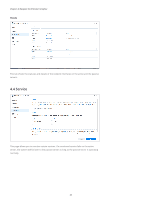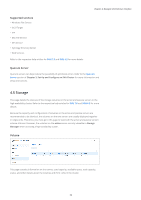Synology SA3200D Synology High Availability SHA User Guide for DSM 7.0 - Page 32
Host Utilization, Beep Off, power button, Manage, CPU utilization and load average, Memory usage
 |
View all Synology SA3200D manuals
Add to My Manuals
Save this manual to your list of manuals |
Page 32 highlights
Chapter 4: Navigate the SHA User Interface If certain events or errors occur on either of the servers, a beeping sound will alert you. You can click Beep Off to turn off the sound. Please note that the beeping sound will reoccur at restart if the issue is not resolved. Click the power button to shut down or restart the cluster. You can also click Manage to perform updates, switchovers, add or remove the passive server, or remove the cluster entirely. Notes: • Once a high-availability cluster is removed, you will have to fully re-synchronize your data to create a new one. • If you shut down or remove the passive server, the auto-failover function will be unavailable. Host Utilization In this grid, you can monitor the resource usage of the two hosts. The resource usage of the hosts are correlated, however, the statistics of the active server are usually be higher since it is responsible for running all services. In this section, you can check the following: • CPU utilization and load average: To ensure that the system reserves sufficient resources to monitor the cluster, we recommend that the CPU utilization is lower than 80%. • Memory usage: This indicates how much memory has been occupied. We recommend that 20% of the memory is reserved for system-related monitoring. • Drive activity: This information indicates if the drives are running data read/write activities 30