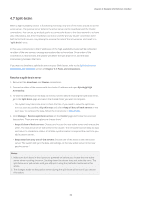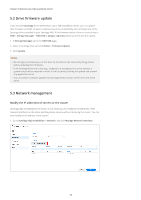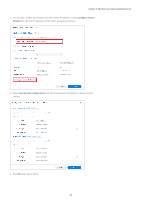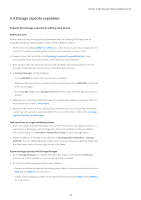Synology SA3200D Synology High Availability SHA User Guide for DSM 7.0 - Page 42
Con Server, Network, Use manual configuration
 |
View all Synology SA3200D manuals
Add to My Manuals
Save this manual to your list of manuals |
Page 42 highlights
Chapter 5: Maintain your High-availability Cluster 2. You can edit, enable, and disable2 the SHA cluster IP address, or click Configure Server Network to edit the IP addresses of the active and passive servers. 3. Select Use manual configuration and edit the network information of either or both servers. 4. Click OK when you're done. 40

40
Chapter 5: Maintain your High-availability Cluster
2. You can edit, enable, and disable
2
the SHA cluster IP address, or click
Configure Server
Network
to edit the IP addresses of the active and passive servers.
3.
Select
Use manual configuration
and edit the network information of either or both
servers.
4.
Click
OK
when you’re done.