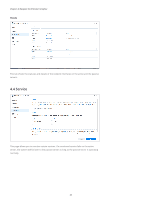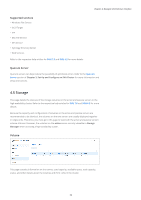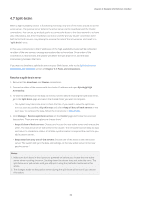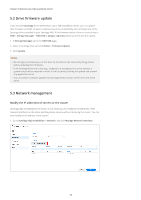Synology SA3200D Synology High Availability SHA User Guide for DSM 7.0 - Page 36
Storage, Supported services, Quorum Server, Volume
 |
View all Synology SA3200D manuals
Add to My Manuals
Save this manual to your list of manuals |
Page 36 highlights
Chapter 4: Navigate the SHA User Interface Supported services • Windows File Service • iSCSI Target • FTP • Mac File Service • NFS Service • Synology Directory Server • Web Services Refer to the respective help articles for DSM 7.0 and DSM 6.2 for more details. Quorum Server Quorum servers can help reduce the possibility of split-brain errors. Refer to the Quorum Server section of Chapter 3: Set Up and Configure an SHA Cluster for more information and setup instructions. 4.5 Storage This page details the statuses of the storage volumes on the active and passive servers in the high-availability cluster. Refer to the respective help articles for DSM 7.0 and DSM 6.2 for more details. Because the capacity and configuration of volumes on the active and passive servers are recommended to be identical, the volumes on the two servers are usually displayed together in single units. Therefore, you must go to this page to view both the active and passive servers' volume statuses. However, the volumes on the active server are only viewable in Storage Manager when accessing a high-availability cluster. Volume This page contains information on the names, used capacity, available space, total capacity, status, and other details about the volumes and iSCSI LUNs in the cluster. 34