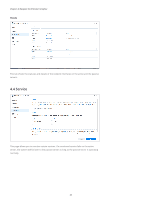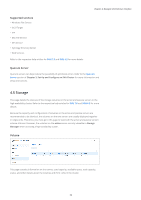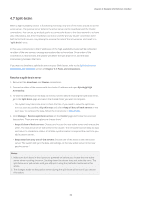Synology SA3200D Synology High Availability SHA User Guide for DSM 7.0 - Page 34
Network, HA Cluster
 |
View all Synology SA3200D manuals
Add to My Manuals
Save this manual to your list of manuals |
Page 34 highlights
Chapter 4: Navigate the SHA User Interface 4.3 Network This page contains two tabs, one that provides the network settings of the high-availability cluster and the other of the hosts. You can get an overview of the network interface usage and create or remove additional Cluster connections if necessary. Refer to the respective help articles for DSM 7.0 and DSM 6.2 for more details. HA Cluster Under General, you can view or edit the hostname of the cluster. All network connections, regardless of whether they are used or unused, are displayed in the Network field. At least one of the cluster interfaces is displayed here. Click the Manage Network Interface button to configure the cluster's IP or network settings. The hosts' IP addresses and network settings can be configured by clicking Manage Network Interface > Configure Server Network. The Heartbeat interface listed is the only Heartbeat connection allowed in the cluster and cannot be managed. Notes: • Make sure that all Ethernet cables are properly connected. • If you are unable to configure the network interface settings, please go to the Cluster page first to resolve any system abnormalities. 32