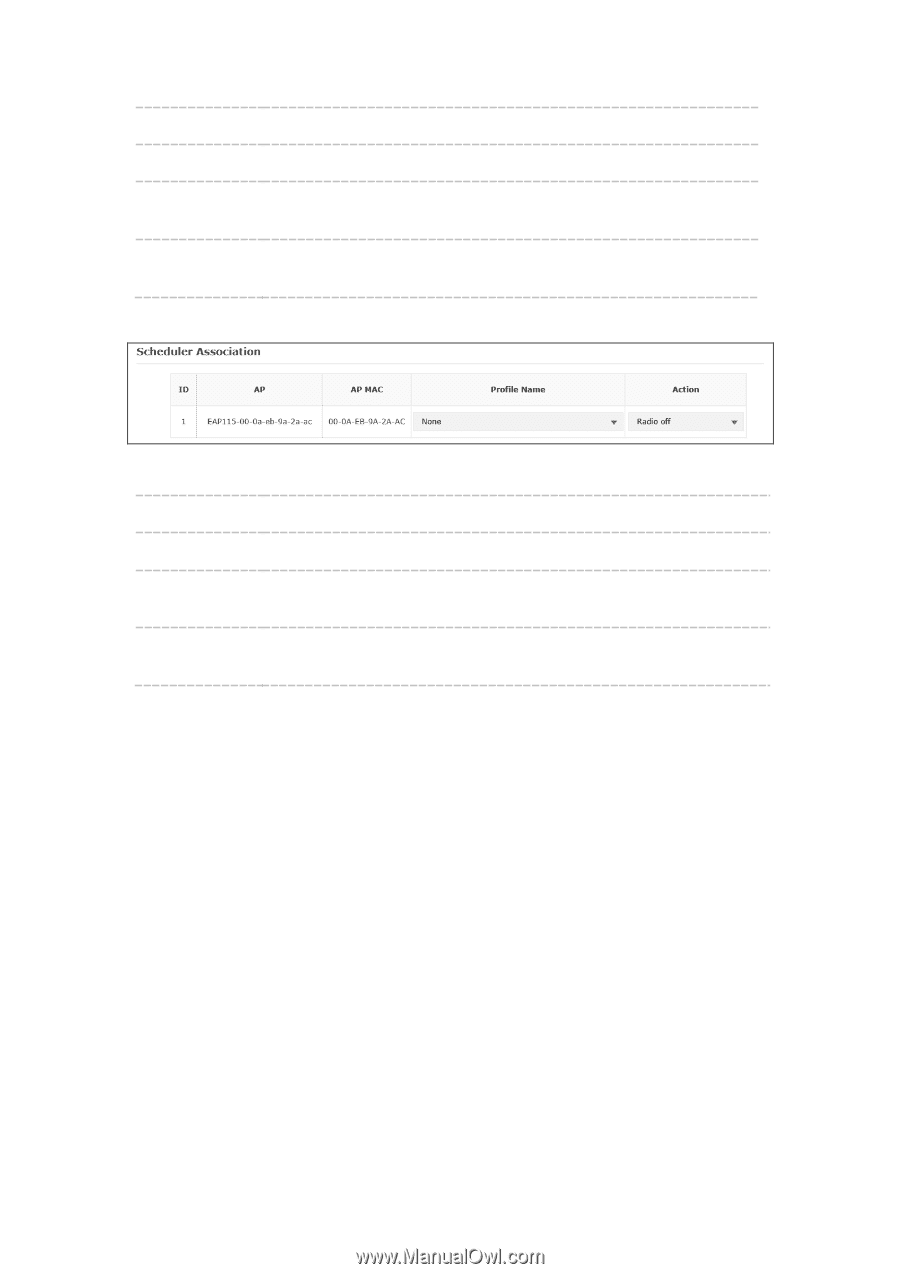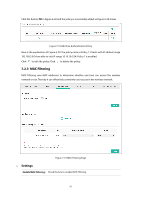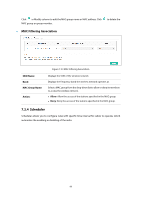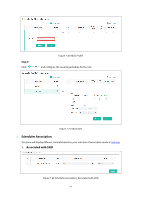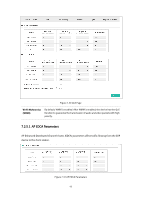TP-Link EAP115 EAP115EU V1 User Guide - Page 100
Associated with AP
 |
View all TP-Link EAP115 manuals
Add to My Manuals
Save this manual to your list of manuals |
Page 100 highlights
SSID Name: Displays the SSID of the standalone AP. Band: Displays the frequency band which the wireless network operates at. Profile Name: Select a profile name from the drop-down list. Profile name is configured in Scheduler Profile Configuration. Action: Select Radio On/Off to turn on/off the wireless network during the time interval set for the profile. 2. Associated with AP AP: AP MAC: Profile Name: Action: Figure 7-29 Scheduler Association_Associated with AP Displays the name of the device. Displays the MAC address of the device. Select a profile name from the drop-down list. Profile name is configured in Scheduler Profile Configuration. Select Radio On/Off to turn on/off the wireless network during the time interval set for the profile. 7.2.5 QoS The EAP supports Quality of Service (QoS) to prioritize voice and video traffic over other traffic types. In normal use, the default values for the EAP device and station EDCA should not need to be changed. Changing these values affects the QoS provided. 92