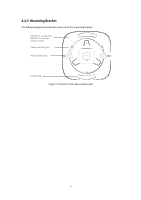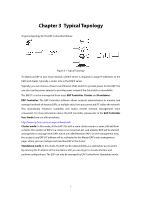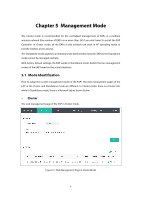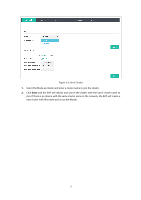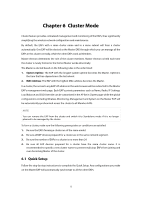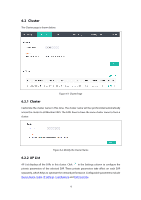TP-Link EAP115 EAP115EU V1 User Guide - Page 17
Mode Switching - default login
 |
View all TP-Link EAP115 manuals
Add to My Manuals
Save this manual to your list of manuals |
Page 17 highlights
Standalone The web management page of the EAP in Standalone mode. Figure 5-2 Web Management Page in Standalone Mode 5.2 Mode Switching The management mode Cluster and Standalone can be switched with each other on every single EAP. The switching operation is shown below. 5.2.1 Choose the Work Mode the First Time You Login Choose the work mode in the drop-down box the first time you log in. With factory default settings, the EAP works in Standalone mode. When you choose the work mode as Cluster, the EAP will reboot and switch to Cluster mode. Figure 5-3 Choose the work mode 9
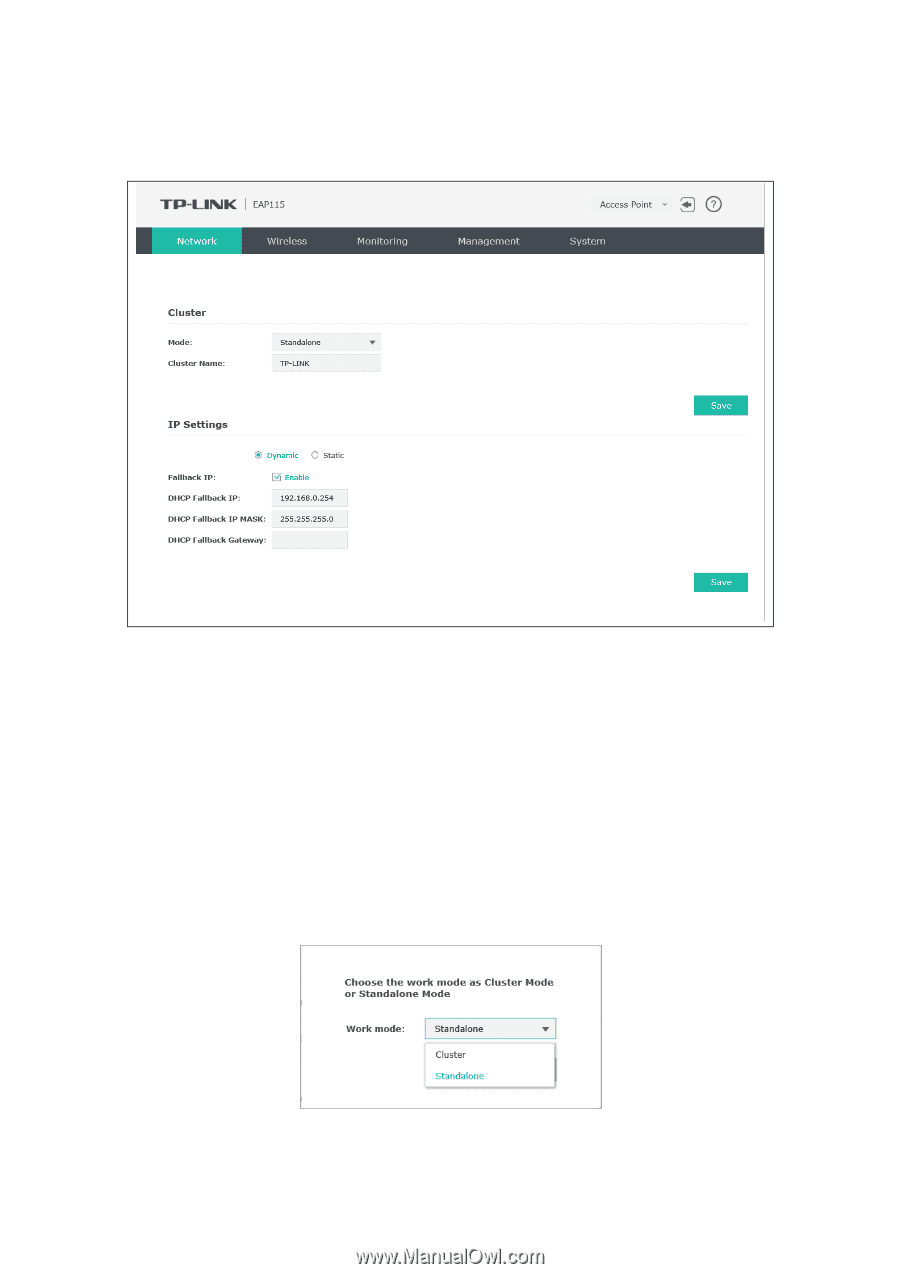
9
Standalone
The web management page of the EAP in Standalone mode.
Figure 5-2 Web Management Page in Standalone Mode
5.2
Mode Switching
The management mode Cluster and Standalone can be switched with each other on every single
EAP. The switching operation is shown below.
5.2.1
Choose the Work Mode the First Time You Login
Choose the work mode in the drop-down box the first time you log in. With factory default
settings, the EAP works in Standalone mode. When you choose the work mode as Cluster, the
EAP will reboot and switch to Cluster mode.
Figure 5-3 Choose the work mode