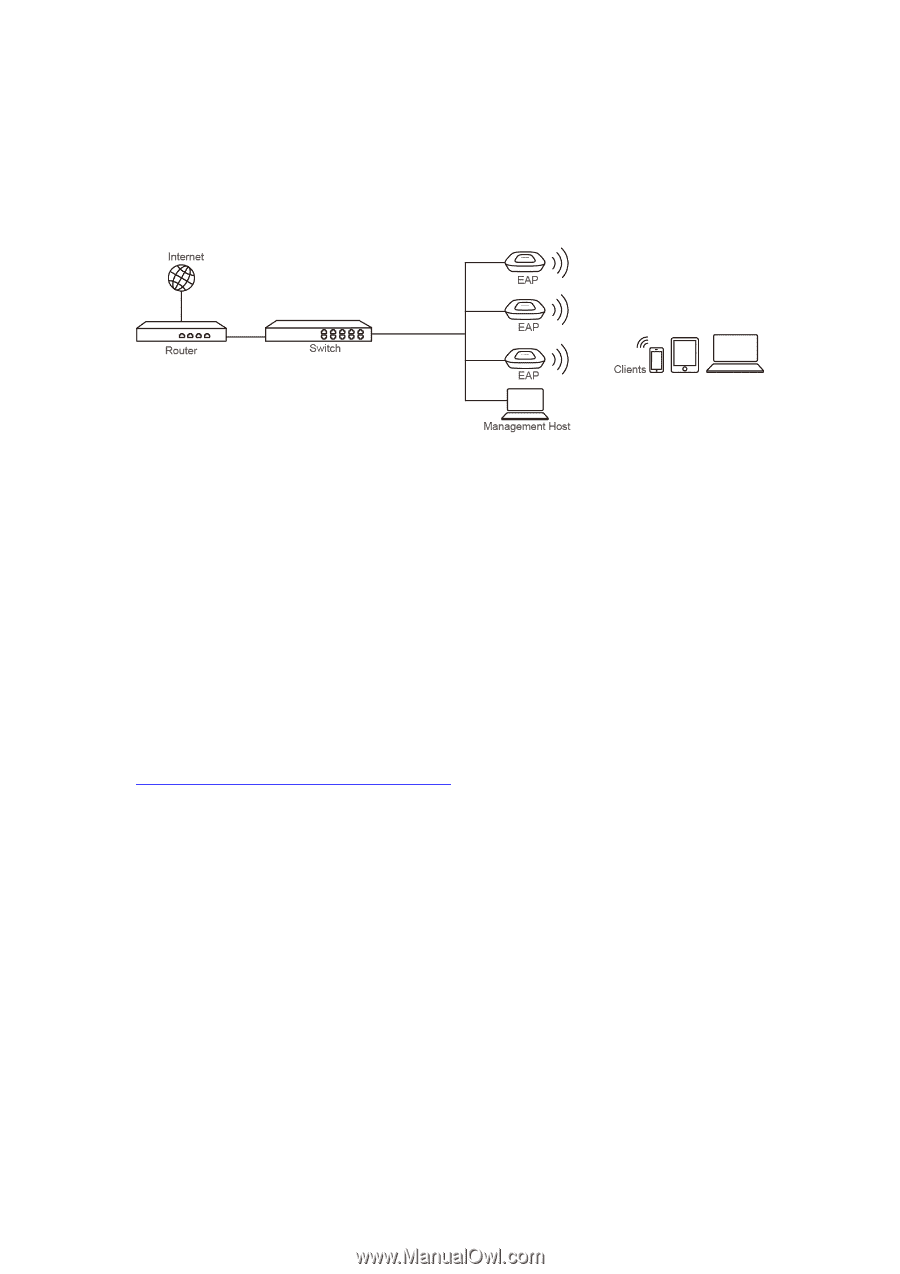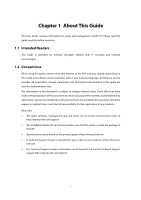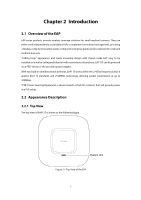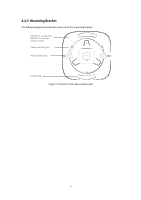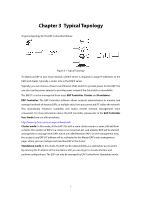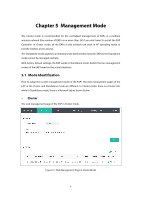TP-Link EAP115 EAP115EU V1 User Guide - Page 13
Typical Topology - cluster mode
 |
View all TP-Link EAP115 manuals
Add to My Manuals
Save this manual to your list of manuals |
Page 13 highlights
Chapter 3 Typical Topology A typical topology for the EAP is described below. Figure 3-1 Typical Topology To deploy an EAP in your local network, a DHCP server is required to assign IP addresses to the EAPs and clients. Typically, a router acts as the DHCP server. Typically, you can choose a Power over Ethernet (PoE) switch to provide power for the EAP. You can also use the power adapter to provide power instead if the PoE switch is unavailable. The EAP115 can be managed in three ways: EAP Controller, Cluster and Standalone. EAP Controller: The EAP Controller software allows network administrators to monitor and manage hundreds of Auranet EAPs, at multiple sites, from any connected PC within the network. This dramatically enhances scalability and makes remote network management more convenient. For more information about the EAP Controller, please refer to the EAP Controller User Guide from our official website: http://www.tp-link.com/en/support/download/ Cluster mode: In this mode, all the EAP115s with a same cluster name in a same LAN will form a cluster (the number of EAPs in a cluster is no more than 24), and a Master EAP will be elected among them to manage other EAPs which are called Member EAPs. On the management host, the access to any EAP's IP address will be redirected to the Master EAP's web management page, where you can manage each member EAP in the cluster. Standalone mode: In this mode, the EAP works independently as a standalone access point. By entering the IP address of the standalone EAP, you can log in to its web interface and perform configurations. The EAP can only be managed by EAP Controller in Standalone mode. 5