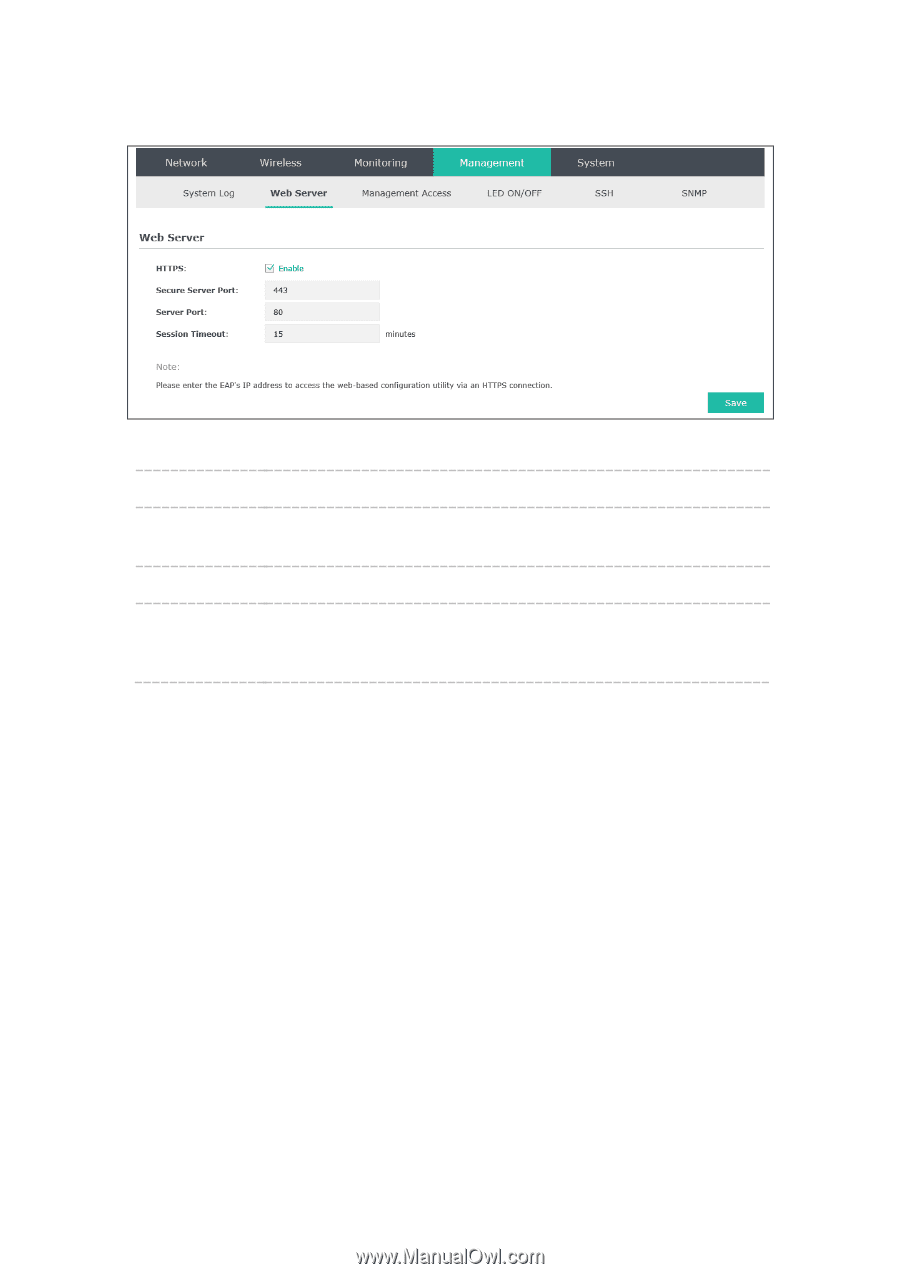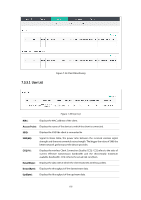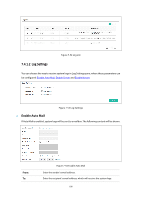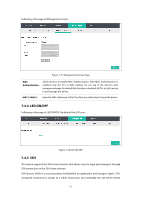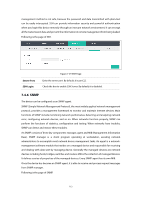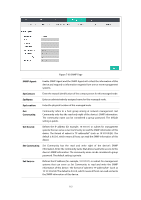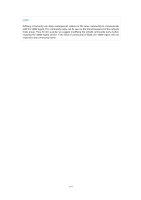TP-Link EAP115 EAP115EU V1 User Guide - Page 118
Add PC's MAC
 |
View all TP-Link EAP115 manuals
Add to My Manuals
Save this manual to your list of manuals |
Page 118 highlights
Following is the page of Web Server. HTTPS: Secure Server Port: Server Port: Session Timeout: Figure 7-56 Web Server Page HTTPS (Hypertext Transfer Protocol Secure) is enabled by default. Designate a secure server port for web server in HTTPS mode. By default the port is 443. Designate a server port for web server in HTTP mode. By default the port is 80. Set the session timeout time. If you do nothing with the web management page within the timeout time, the system will log out automatically. Please login again if you want to go back to web management page. 7.4.3 Management Access Management Access Control allows you to configure up to four MAC addresses of the hosts that are allowed to log in to the web management page of the EAP. Click Add PC's MAC and the MAC address of the current host will be added to MAC address list. 110