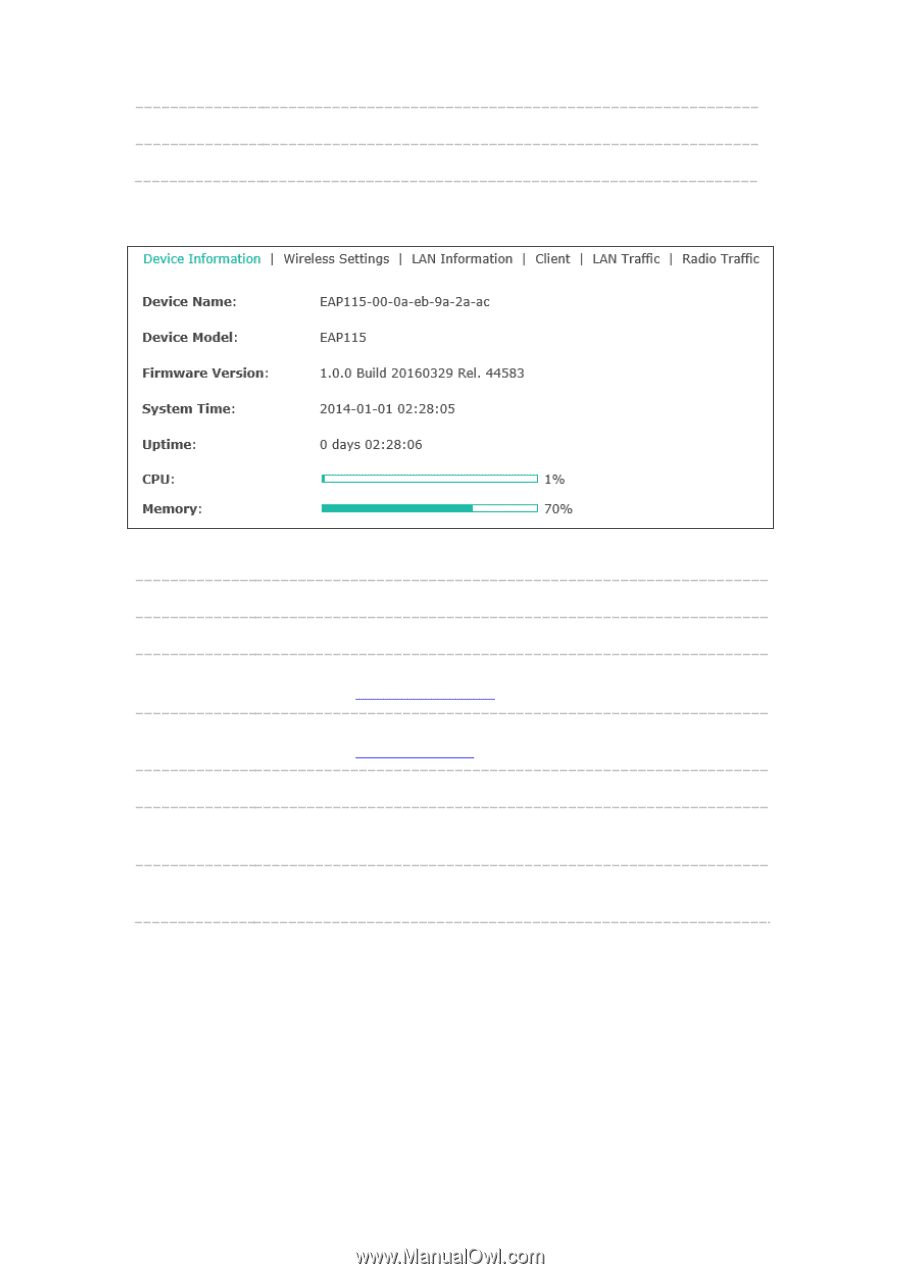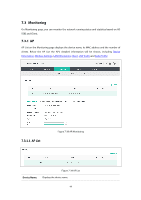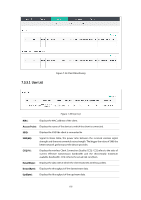TP-Link EAP115 EAP115EU V1 User Guide - Page 108
Num of Clients, Device Name, Device Model, Firmware, Version, System Time, Uptime, Memory
 |
View all TP-Link EAP115 manuals
Add to My Manuals
Save this manual to your list of manuals |
Page 108 highlights
MAC: Displays the MAC address of the EAP. Num of Clients: Displays the number of clients connected to the EAP. Device Information Figure 7-40 Device Information Device Name: Displays the device name. Device Model: Displays the model of the device. Firmware Version: Displays the firmware version of the device. If you want to upgrade the firmware, please refer to 8.5 Firmware Upgrade. System Time: Displays the system time of the device. If you want to adjust the system time, please refer to 8.2.1 Time Settings. Uptime: Displays the time that has elapsed since the last reboot. CPU: Displays the CPU occupancy, which helps you to preliminarily judge whether the device functions properly. Memory: Displays the memory usage , which helps you to preliminarily judge whether the device functions properly. 100