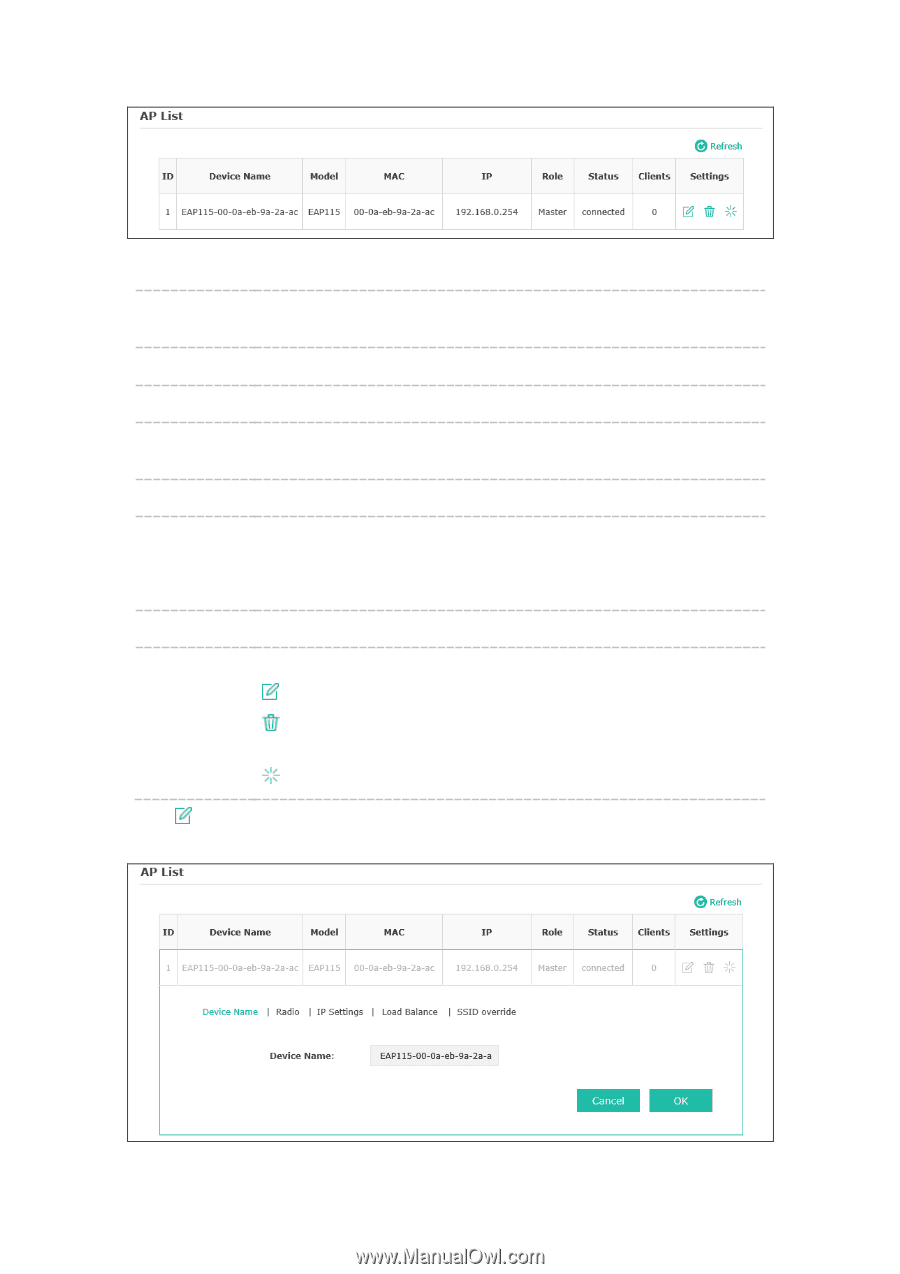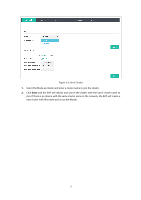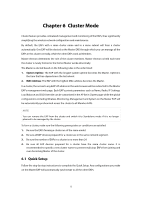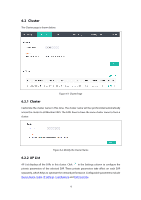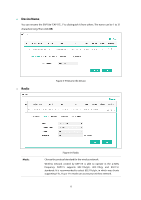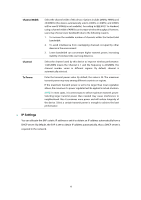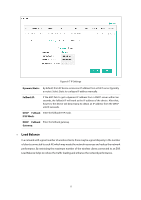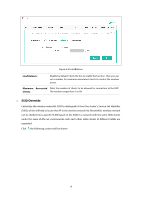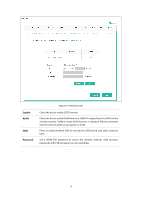TP-Link EAP115 EAP115EU V1 User Guide - Page 22
Device Name, Model, Status, Connected, Joining, Clients, Settings
 |
View all TP-Link EAP115 manuals
Add to My Manuals
Save this manual to your list of manuals |
Page 22 highlights
Figure 6-3 AP List Device Name: Displays the name of the device. The default format of device name is "modelMAC address" (such as EAP115-00-0a-eb-9a-2a-ac). Model: Displays the model of the device. MAC: Displays the MAC address of the device. IP: Displays the IP address of the EAP. By default, it is obtained from a DHCP server (typically a router). Role: Displays the role of the EAP in a cluster, including Master and Member. Status: Displays the status of an EAP in a cluster, including connected and joining. Connected: The EAP has joined a cluster. Joining: The EAP is trying to join a cluster. Clients: Displays the number of wireless devices connected to the EAP. Settings: Operations here are only valid for a specific EAP. : Click to configure the parameters of the EAP. : Click to remove the EAP from the cluster, thus the management mode of the removed EAP will switch to Standalone. : Click to reboot the EAP. Click to configure the wireless parameters of a specific EAP. The following content will be shown. Figure 6-4 Configure the Wireless Parameters 14