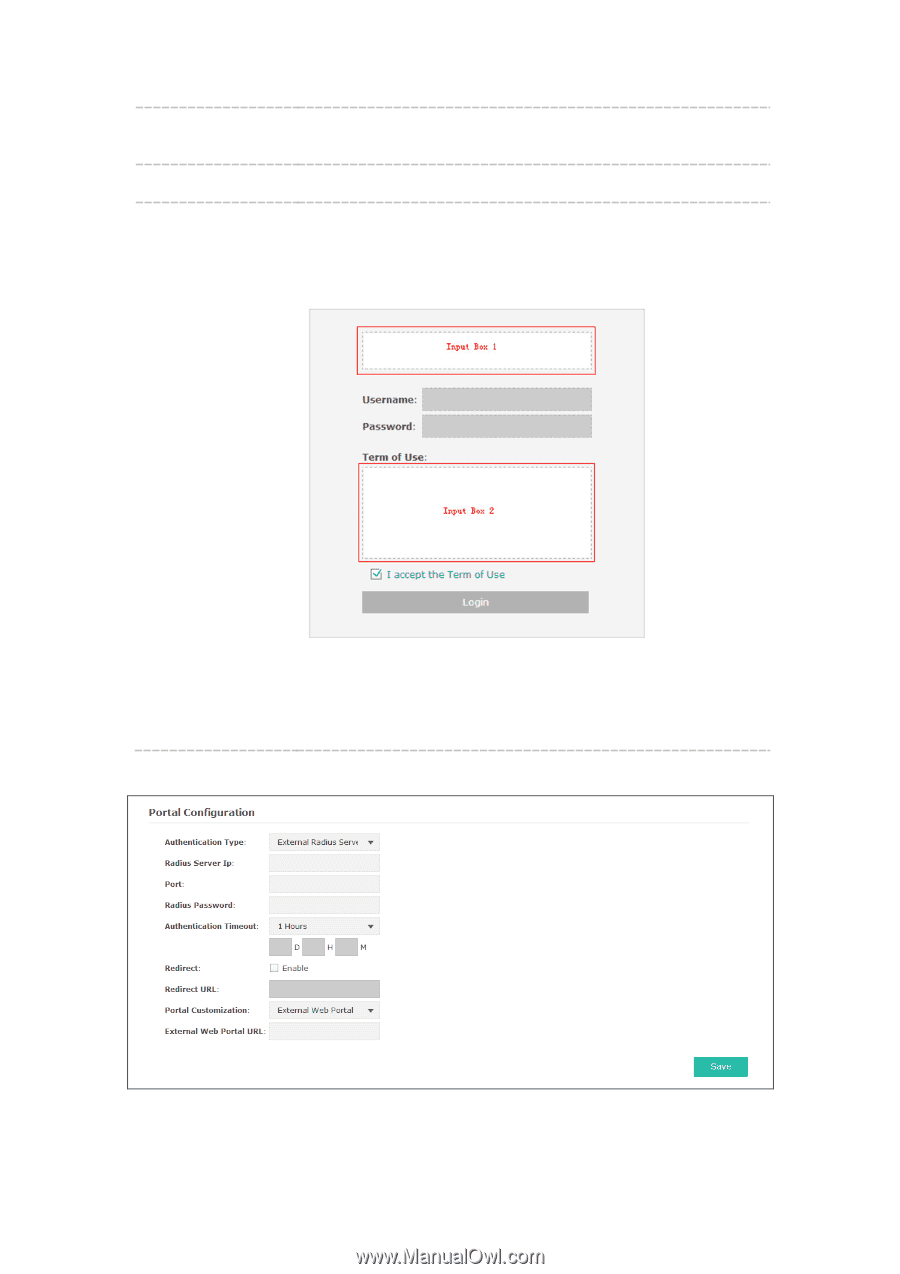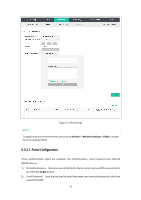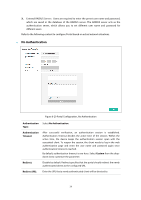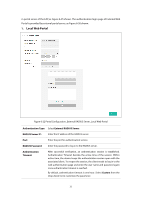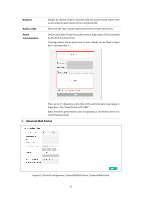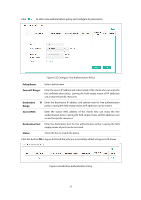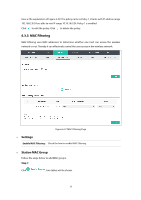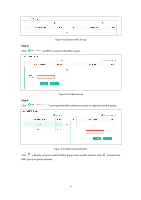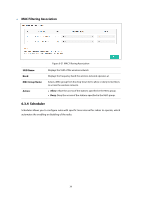TP-Link EAP115 EAP115EU V1 User Guide - Page 41
External Web Portal
 |
View all TP-Link EAP115 manuals
Add to My Manuals
Save this manual to your list of manuals |
Page 41 highlights
Redirect: Redirect URL: Portal Customization: Disable by default. Redirect specifies that the portal should redirect the newly authenticated clients to the configured URL. Enter the URL that a newly authenticated client will be directed to. Select Local Web Portal, the authentication login page will be provided by the built-in portal server. The page below will be presented to users. Words can be filled in Input Box 1 and Input Box 2. Enter up to 31 characters as the title of the authentication login page in Input Box 1, like "Guest Portal of TP-LINK". Enter the terms presented to users in Input Box 2. The terms can be 1 to 1023 characters long. 2. External Web Portal Figure 6-23 Portal Configuration_External RADIUS Server_External Web Portal 33