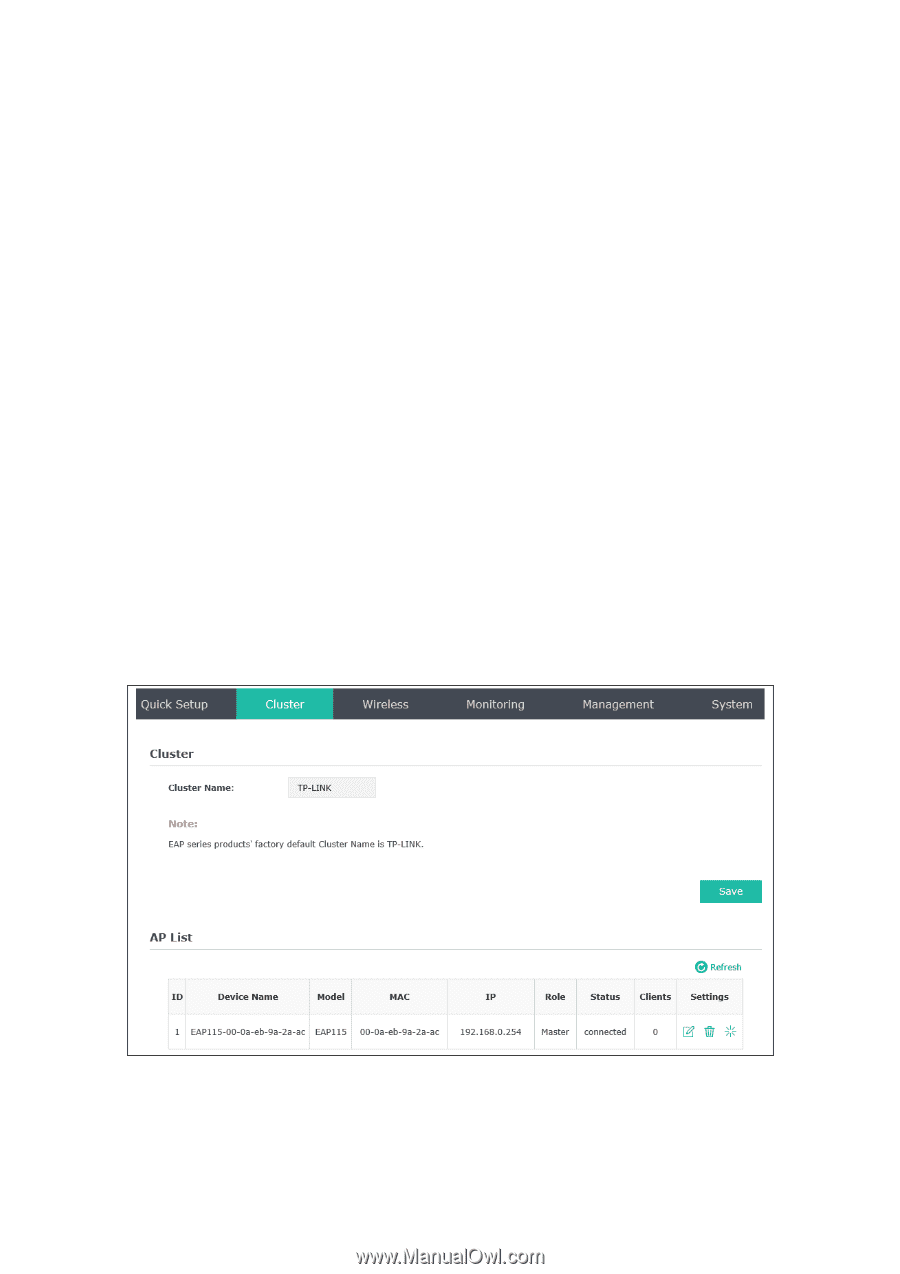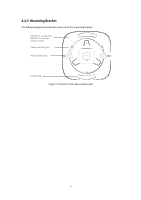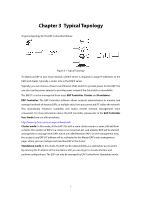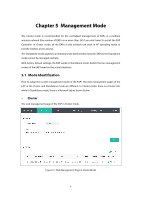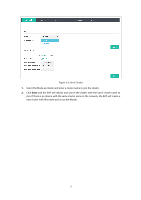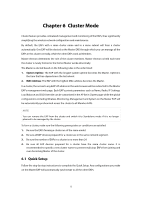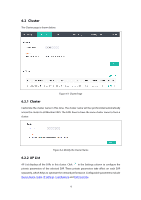TP-Link EAP115 EAP115EU V1 User Guide - Page 16
Management Mode
 |
View all TP-Link EAP115 manuals
Add to My Manuals
Save this manual to your list of manuals |
Page 16 highlights
Chapter 5 Management Mode The Cluster mode is recommended for the centralized management of EAPs in a medium wireless network (the number of EAPs is no more than 24) if you don't want to install the EAP Controller. In Cluster mode, all the EAPs in this network can work in AP operating mode to provide wireless access service. The Standalone mode applies to a relatively small-sized wireless network. EAPs in the Standalone mode cannot be managed centrally. With factory default settings, the EAP works in Standalone mode. Switch the two management modes of the EAP based on the actual situations. 5.1 Mode Identification How to judge the current management mode of the EAP? The web management pages of the EAP in the Cluster and Standalone mode are different. In Cluster mode, there is a Cluster tab, while in Standalone mode, there is a Network tab as shown below. Cluster The web management page of the EAP in Cluster mode. Figure 5-1 Web Management Page in Cluster Mode 8