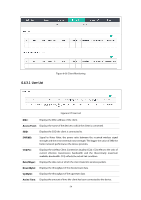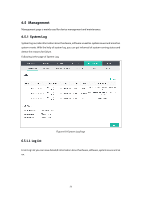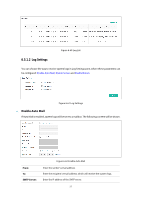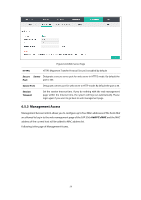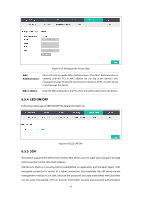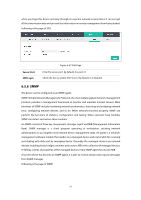TP-Link EAP115 EAP115EU V1 User Guide - Page 64
Management
 |
View all TP-Link EAP115 manuals
Add to My Manuals
Save this manual to your list of manuals |
Page 64 highlights
6.5 Management Management page is mainly used for device management and maintenance. 6.5.1 System Log System log records information about hardware, software as well as system issues and monitors system events. With the help of system log, you can get informed of system running status and detect the reasons for failure. Following is the page of System Log. Figure 6-59 System Log Page 6.5.1.1 Log List From Log List you can view detailed information about hardware, software, system issues and so on. 56
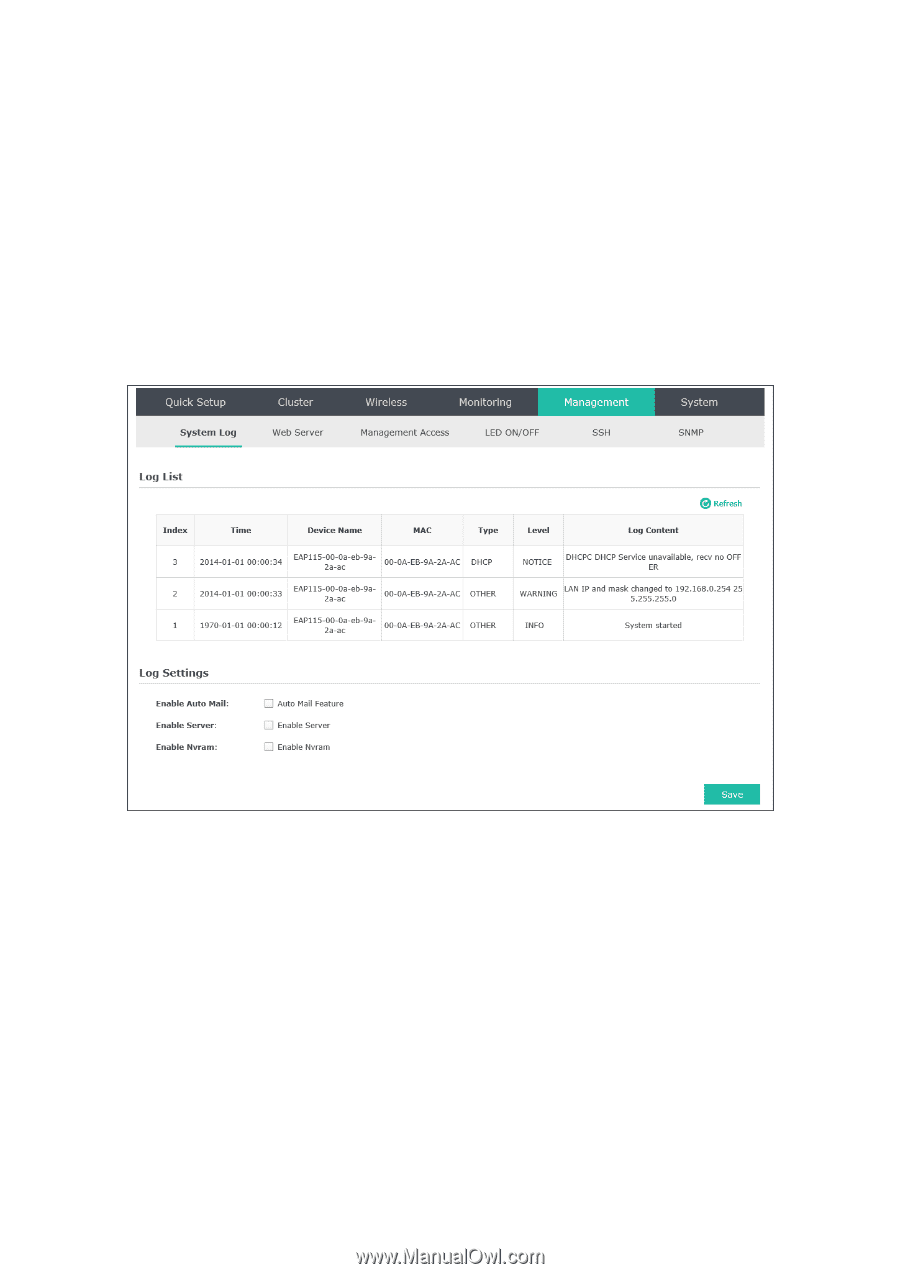
56
6.5
Management
Management page is mainly used for device management and maintenance.
6.5.1
System Log
System log records information about hardware, software as well as system issues and monitors
system events. With the help of system log, you can get informed of system running status and
detect the reasons for failure.
Following is the page of System Log.
Figure 6-59 System Log Page
6.5.1.1
Log List
From Log List you can view detailed information about hardware, software, system issues and so
on.