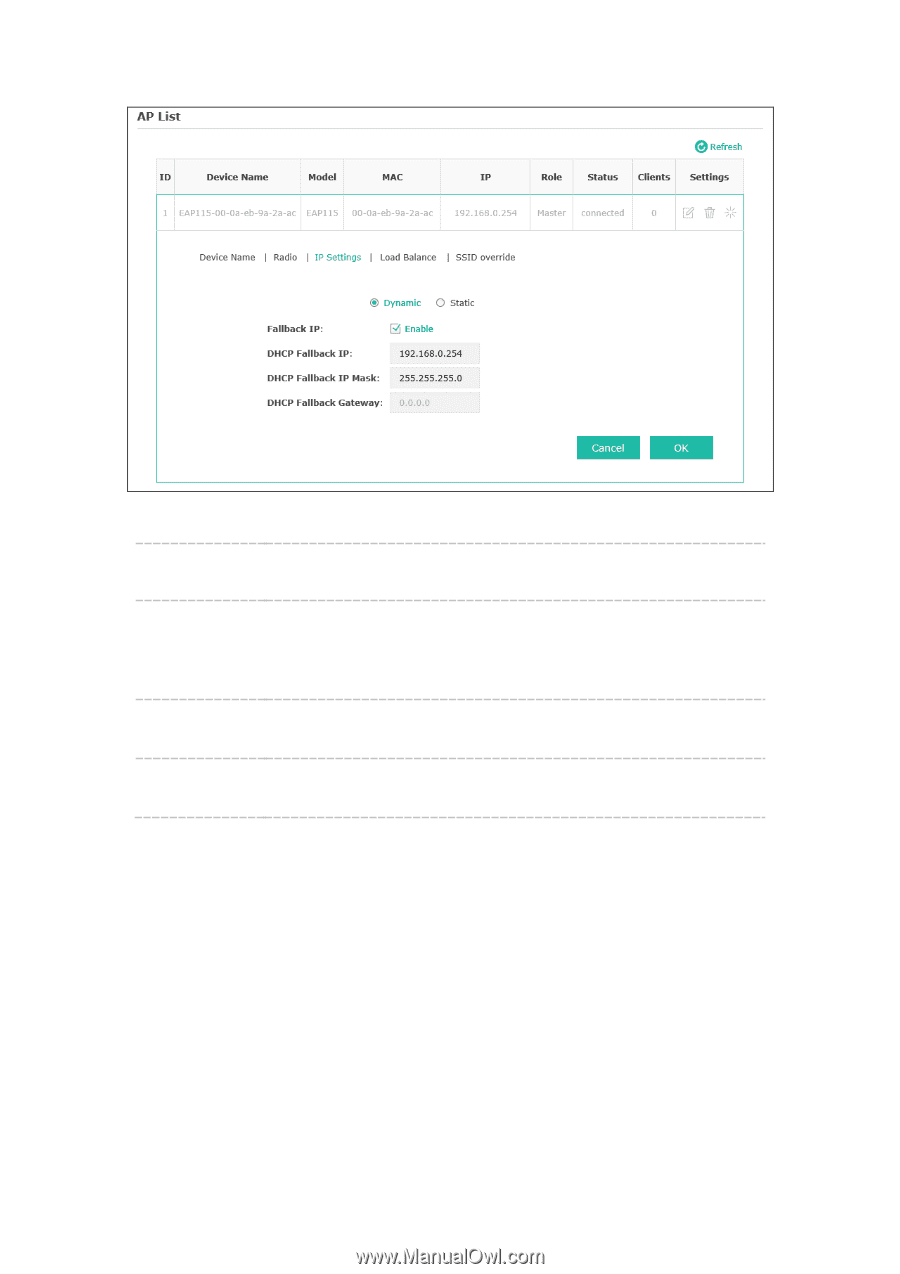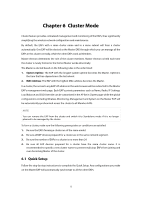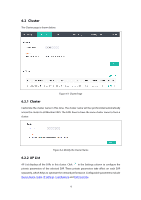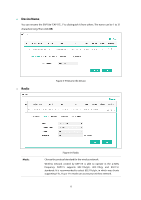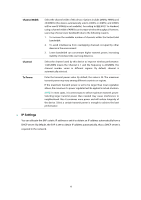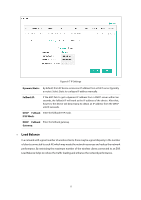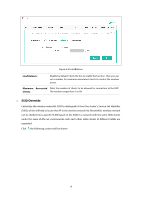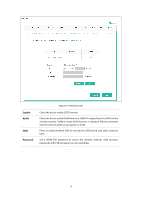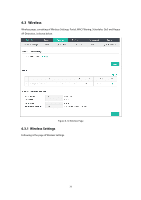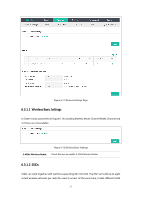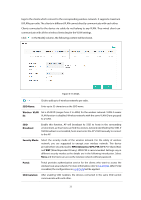TP-Link EAP115 EAP115EU V1 User Guide - Page 25
Load Balance
 |
View all TP-Link EAP115 manuals
Add to My Manuals
Save this manual to your list of manuals |
Page 25 highlights
Figure 6-7 IP Settings Dynamic/Static: By default, the EAP device receives an IP address from a DHCP server (typically a router). Select Static to configure IP address manually. Fallback IP: If the EAP fails to get a dynamic IP address from a DHCP server within ten seconds, the fallback IP will work as the IP address of the device. After that, however, the device will keep trying to obtain an IP address from the DHCP until it succeeds. DHCP Fallback Enter the fallback IP/IP mask. IP/IP Mask: DHCP Fallback Enter the fallback gateway. Gateway: Load Balance In a network with a great number of wireless clients, there may be a great disparity in the number of clients connected to each AP, which may waste the network resources and reduce the network performance. By restricting the maximum number of the wireless clients connected to an EAP, Load Balance helps to reduce the traffic loading and enhance the network performance. 17