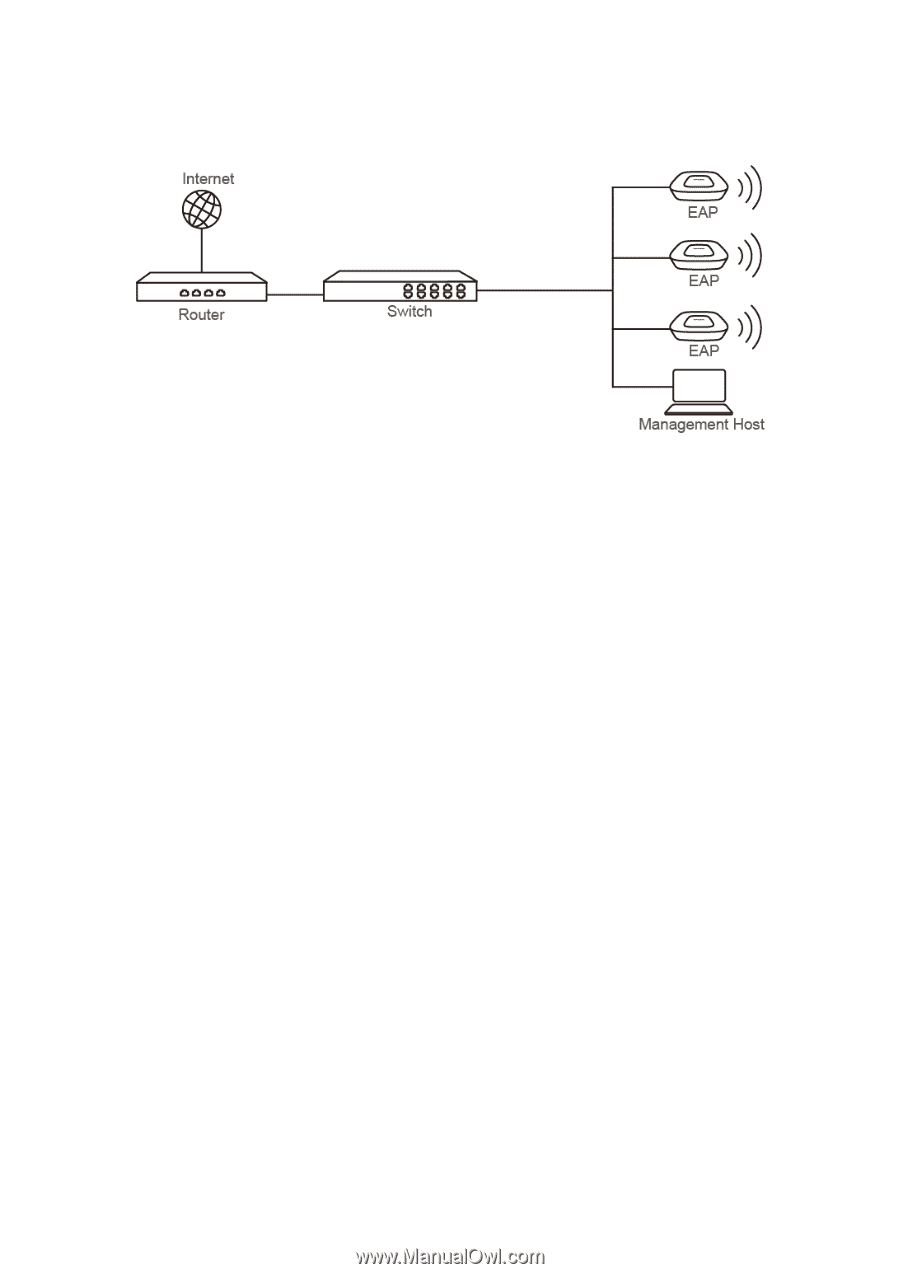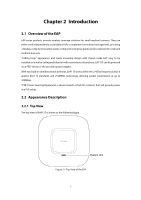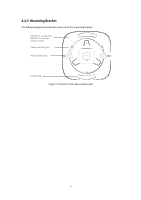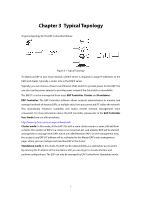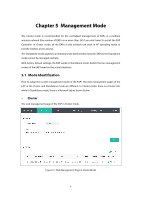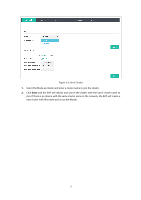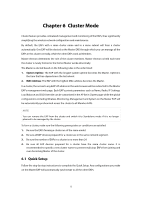TP-Link EAP115 EAP115EU V1 User Guide - Page 15
Option 2: Wired Login - default password
 |
View all TP-Link EAP115 manuals
Add to My Manuals
Save this manual to your list of manuals |
Page 15 highlights
Option 2: Wired Login Figure 4-2 Sample Network Diagram for Wired Login Step 1: Power on Power on the EAPs. Step 2: Wired Access 1. Make sure the management host is set to obtain IP address automatically. 2. Access your DHCP server and locate the IP address of the EAPs. Step 3: Choose the work mode 1. Open a web browser, in the address field type in the IP address of the EAP to access the EAP's web management page. The default user name and password are admin (all lowercase). 2. Choose the work mode in the drop-down box the first time you login. With factory default settings, the EAP works in Standalone mode. 3. Configure the EAP parameters. Please refer to the corresponding chapter according to the work mode you chose. Congratulations! Now you can enjoy the wireless network. 7