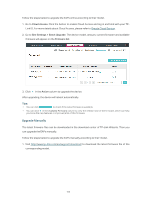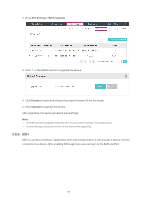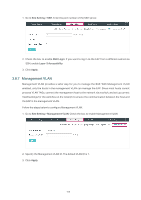TP-Link EAP225-Wall Omada Controller Software 3.1.13 User Guide - Page 108
Batch Upgrade, Server, Upgrade Online
 |
View all TP-Link EAP225-Wall manuals
Add to My Manuals
Save this manual to your list of manuals |
Page 108 highlights
Username Password Sender Address Time Mode Fixation Time Enter the sender's mail account name. Enter the sender's mail password. Enter the sender's E-mail address. Select Time Mode. System logs can be sent at specific time or time interval. If you select Fixation Time, specify a fixed time to send the system log mails. For example, 08:30 indicates that the mail will be sent at 8:30 am everyday. Period Time If you select Period Time, specify a period time to regularly send the system log mail. For example, 6 indicates that the mail will be sent every six hours. Server If Server is enabled, system logs will be sent to a server. Check the box to enable the feature and configure the parameters. System Log Server IP Enter the IP address of the server. System Log Server Port Enter the port of the server. More Client Detail Log With the option enabled, the logs of clients will be sent to the server. 3.8.5 Batch Upgrade You can upgrade your EAPs of the same model in batches using Batch Upgrade. Two options are available for upgrading: upgrade online and upgrade manually. Upgrade Online With Cloud Access enabled, the latest firmware for the EAPs can be detected by the controller automatically. And you can upgrade the EAPs online. Thus you need not to save the firmware files locally in advance. 102