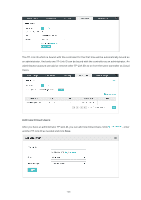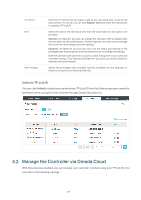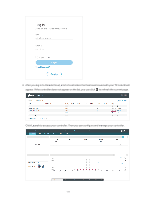TP-Link EAP225-Wall Omada Controller Software 3.1.13 User Guide - Page 117
to access your controller. Then you can configure and manage your controller.
 |
View all TP-Link EAP225-Wall manuals
Add to My Manuals
Save this manual to your list of manuals |
Page 117 highlights
3. After you log in to Omada Cloud, a list of controllers that has been bound with your TP-Link ID will appear. If the controller does not appear on the list, you can click to refresh the current page. Click Launch to access your controller. Then you can configure and manage your controller. 111

111
3.
After you log in to Omada Cloud, a list of controllers that has been bound with your TP-Link ID will
appear. If the controller does not appear on the list, you can click
to refresh the current page.
Click
Launch
to access your controller. Then you can configure and manage your controller.