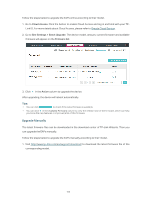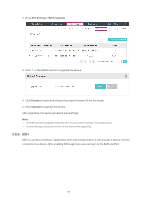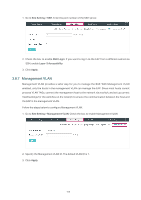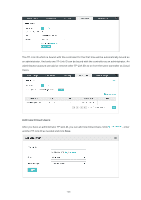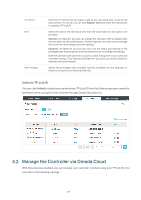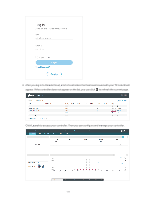TP-Link EAP225-Wall Omada Controller Software 3.1.13 User Guide - Page 112
Omada Cloud Service
 |
View all TP-Link EAP225-Wall manuals
Add to My Manuals
Save this manual to your list of manuals |
Page 112 highlights
4 Omada Cloud Service TP-Link Omada Cloud Service provides a better way to realize remote management. With Cloud Access enabled on the controller and a TP-Link ID bound with your controller, and you can easily monitor and manage your wireless network. To ensure that your EAPs stay new and get better over time, the Omada Cloud will notify you when a newer firmware upgrade is available. Surely you can also manage multiple Omada Controllers with a single TP-Link ID. Follow the steps below to configure Cloud Access and access the controller via Omada Cloud: 1. Configure the Cloud Access 2. Manage the Controller via Omada Cloud 106
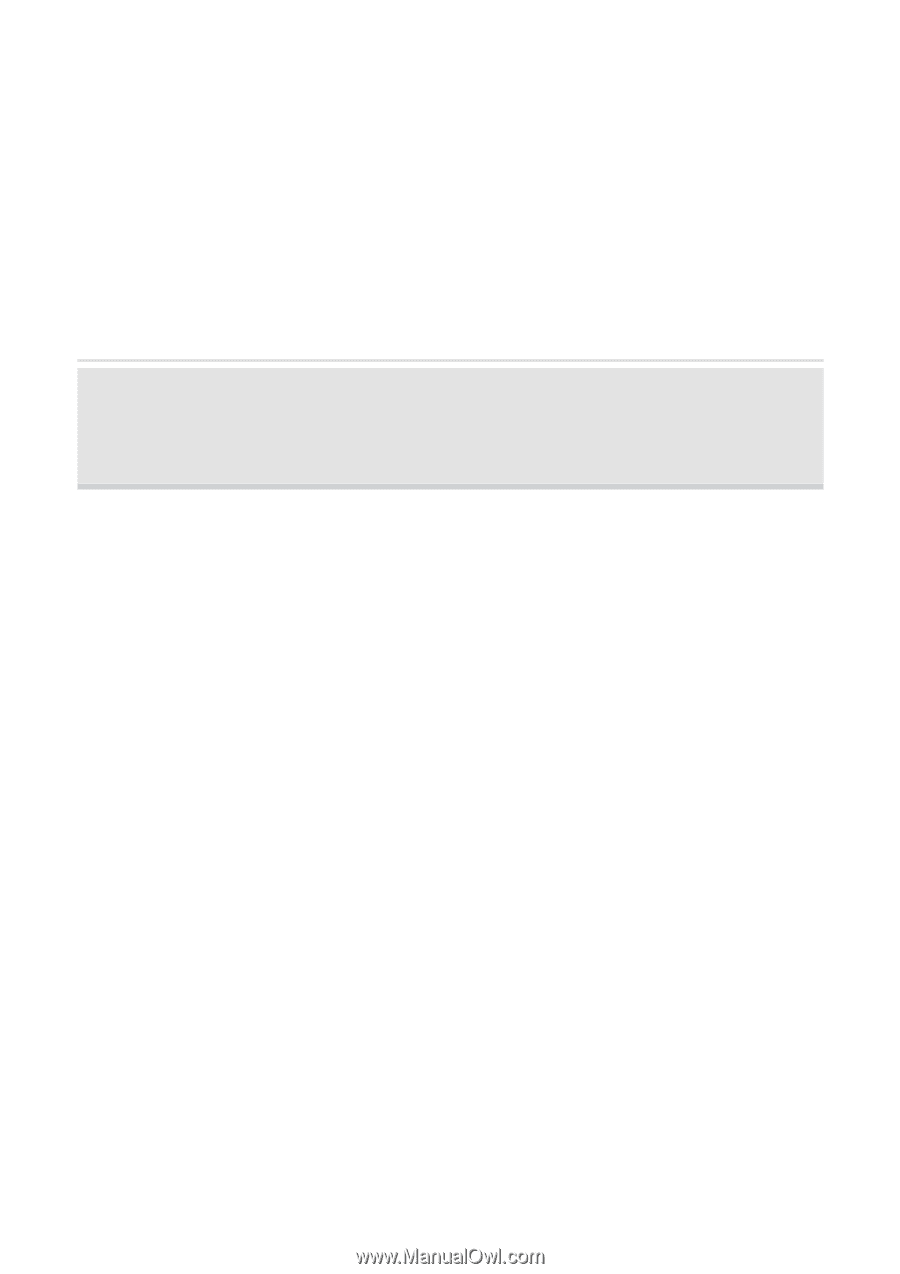
106
4
Omada Cloud Service
TP-Link Omada Cloud Service provides a better way to realize remote management. With Cloud
Access enabled on the controller and a TP-Link ID bound with your controller, and you can easily
monitor and manage your wireless network. To ensure that your EAPs stay new and get better over
time, the Omada Cloud will notify you when a newer firmware upgrade is available. Surely you can
also manage multiple Omada Controllers with a single TP-Link ID.
Follow the steps below to configure Cloud Access and access the controller via Omada Cloud:
1.
Configure the Cloud Access
2.
Manage the Controller via Omada Cloud