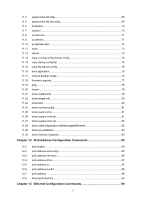VI
13.1
interface gigabitEthernet
..........................................................................................
90
13.2
interface range gigabitEthernet
................................................................................
90
13.3
description
................................................................................................................
91
13.4
shutdown
..................................................................................................................
91
13.5
flow-control
...............................................................................................................
92
13.6
duplex
.......................................................................................................................
92
13.7
jumbo
........................................................................................................................
93
13.8
speed
........................................................................................................................
94
13.9
storm-control pps
......................................................................................................
94
13.10
storm-control
.............................................................................................................
95
13.11
bandwidth
.................................................................................................................
96
13.12
clear counters
...........................................................................................................
96
13.13
show interface status
................................................................................................
97
13.14
show interface counters
............................................................................................
97
13.15
show interface configuration
.....................................................................................
98
13.16
show storm-control
...................................................................................................
98
13.17
show bandwidth
........................................................................................................
99
Chapter 14
QoS Commands
...............................................................................
100
14.1
qos
..........................................................................................................................
100
14.2
qos dscp
.................................................................................................................
100
14.3
qos queue cos-map
................................................................................................
101
14.4
qos queue dscp-map
..............................................................................................
102
14.5
qos queue mode
.....................................................................................................
103
14.6
qos queue weight
...................................................................................................
104
14.7
show qos interface
..................................................................................................
105
14.8
show qos cos-map
..................................................................................................
105
14.9
show qos dscp-map
................................................................................................
106
14.10
show qos queue mode
...........................................................................................
106
14.11
show qos status
......................................................................................................
107
Chapter 15
Port Mirror Commands
...................................................................
108
15.1
monitor session destination interface
.....................................................................
108
15.2
monitor session source interface
............................................................................
109
15.3
show monitor session
..............................................................................................
110
Chapter 16
Port Isolation Commands
................................................................
111
16.1
port isolation
............................................................................................................
111
16.2
show port isolation interface
....................................................................................
112