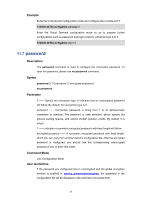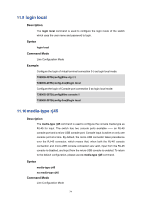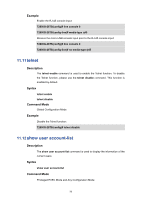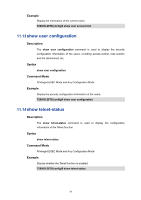TP-Link T2600G-52TS TL-SG3452 T2600G-28TS V1 CLI Reference Guide - Page 87
Parameter, Command Mode, Example, Description, Syntax
 |
View all TP-Link T2600G-52TS TL-SG3452 manuals
Add to My Manuals
Save this manual to your list of manuals |
Page 87 highlights
Parameter port -- The Ethernet port number. port-list --The list group of Ethernet ports, in the format of 1/0/1-4. You can appoint 5 ports at most. [ snmp ] [ telnet ] [ ssh ] [ http ] [ https ] [ ping ] [ all ] -- Specify the access interface. These interfaces are enabled by default. Command Mode Global Configuration Mode Example Configure that only the users connected to ports 2-6 are allowed to login: T2600G-28TS(config)# user access-control port-based interface range gigabitEthernet 1/0/2-6 11.6 line Description The line command is used to enter the Line Configuration Mode and make related configurations for the desired user(s), including the login mode and password configurations. Syntax line [console linenum | vty startlinenum endlinenum ] Parameter linenum -- The number of users allowed to login through console port. Its value is 0 in general, for the reason that console input is only active on one console port at a time. startlinenum --The start serial number of the login user selected to configure the login mode and password, ranging from 0 to 15. 0 means the first login user number, 1 means the second, and the rest can be done on the same manner. endlinenum -- The end serial number of the login user selected to configure the login mode and password, ranging from 0 to 15. 0 means the first login user number, 1 means the second, and the rest can be done on the same manner. Command Mode Global Configuration Mode 71