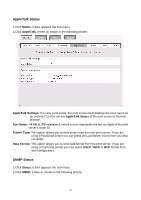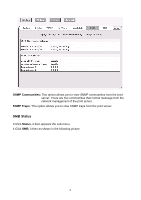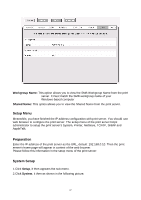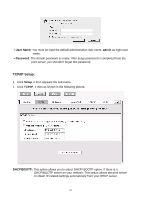TP-Link TL-PS110U User Guide - Page 35
AppleTalk Status, SNMP Status, Status, AppleTalk, Port Name, Printer Type, Data Format, ASCII - mac
 |
UPC - 845973031008
View all TP-Link TL-PS110U manuals
Add to My Manuals
Save this manual to your list of manuals |
Page 35 highlights
AppleTalk Status 1.Click Status, it then appears the sub-menu. 2.Click AppleTalk, it then as shown in the following picture. AppleTalk Settings: If no any zone exists, the print server itself displays the zone name as an asterisk (*) in the current AppleTalk Status of the print server in the web browser. Port Name: -xxxxxx-1, where xxxxxx represents the last six digits of the print server's Node ID. Printer Type: This option allows you to view printer type from the print server. If you are using a PostScript printer you can select the LaserWriter 8 icon from your Mac computer. Data Format: This option allows you to view data format from the print server. If you are using a PostScript printer you can select ASCII, TBCP or BCP format from web configuration. SNMP Status 1.Click Status, it then appears the sub-menu. 2.Click SNMP, it then as shown in the following picture. 35