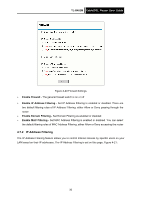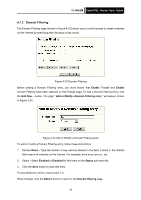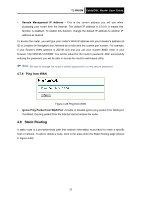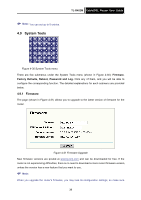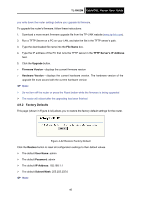TP-Link TL-R402M User Guide - Page 42
TL-R402M, Enable, Add or Modify a MAC Address Filtering entry, MAC Address, Description, Status,
 |
UPC - 696726402015
View all TP-Link TL-R402M manuals
Add to My Manuals
Save this manual to your list of manuals |
Page 42 highlights
TL-R402M Cable/DSL Router User Guide Figure 4-25 MAC Address Filtering Before setting up MAC Filtering entries, you must ensure that Enable Firewall and Enable MAC Filtering have been selected on the Firewall page. To Add a MAC Address filtering entry, click the Add New... button. The page " Add or Modify a MAC Address Filtering entry" will appear, shown in Figure 4-26: Figure 4-26 Add or Modify a MAC Address Filtering entry To add or modify a MAC Address Filtering entry, follow these instructions: 1. Enter the appropriate MAC address into the MAC Address field. The format of the MAC address is XX-XX-XX-XX-XX-XX (X is any hexadecimal digit). For example: 00-0E-AE-B0-00-0B. 2. Type the description of the PC in the Description field. Fox example: John's PC. 3. Status - Select Enabled or Disabled for this entry on the Status pull-down list. 4. Click the Save button to save this entry. To add additional entries, repeat steps 1-4. When finished, click the Return button to return to the MAC Address Filtering page. To Modify or delete an existing entry: 35