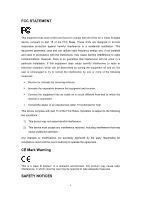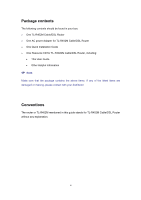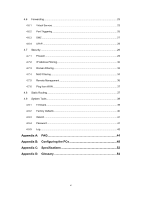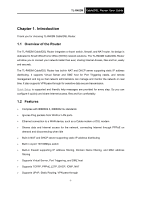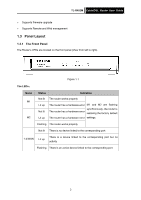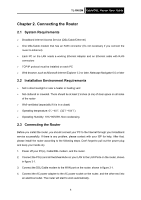TP-Link TL-R402M User Guide - Page 6
Contents
 |
UPC - 696726402015
View all TP-Link TL-R402M manuals
Add to My Manuals
Save this manual to your list of manuals |
Page 6 highlights
CONTENTS Chapter 1. Introduction 1 1.1 Overview of the Router 1 1.2 Features...1 1.3 Panel Layout...2 1.3.1 The Front Panel 2 1.3.2 The Rear Panel 3 Chapter 2. Connecting the Router 4 2.1 System Requirements 4 2.2 Installation Environment Requirements 4 2.3 Connecting the Router 4 Chapter 3. Quick Installation Guide 6 3.1 TCP/IP configuration 6 3.2 Quick Installation Guide 7 Chapter 4. Configuring the Router 11 4.1 Login ...11 4.2 Status...11 4.3 Quick Setup ...12 4.4 Network...12 4.4.1 LAN ...12 4.4.2 WAN...13 4.4.3 MAC Clone...19 4.5 DHCP...20 4.5.1 DHCP Settings 20 4.5.2 DHCP Clients List 21 4.5.3 Address Reservation 22 v

v
CONTENTS
Chapter 1.
Introduction
................................................................................
1
1.1
Overview of the Router
.......................................................................................
1
1.2
Features
..............................................................................................................
1
1.3
Panel Layout
.......................................................................................................
2
1.3.1
The Front Panel
..................................................................................................
2
1.3.2
The Rear Panel
...................................................................................................
3
Chapter 2.
Connecting the Router
..............................................................
4
2.1
System Requirements
.........................................................................................
4
2.2
Installation Environment Requirements
..............................................................
4
2.3
Connecting the Router
........................................................................................
4
Chapter 3.
Quick Installation Guide
............................................................
6
3.1
TCP/IP configuration
...........................................................................................
6
3.2
Quick Installation Guide
......................................................................................
7
Chapter 4.
Configuring the Router
............................................................
11
4.1
Login
.................................................................................................................
11
4.2
Status
................................................................................................................
11
4.3
Quick Setup
......................................................................................................
12
4.4
Network
.............................................................................................................
12
4.4.1
LAN
...................................................................................................................
12
4.4.2
WAN
..................................................................................................................
13
4.4.3
MAC Clone
........................................................................................................
19
4.5
DHCP
................................................................................................................
20
4.5.1
DHCP Settings
..................................................................................................
20
4.5.2
DHCP Clients List
.............................................................................................
21
4.5.3
Address Reservation
........................................................................................
22