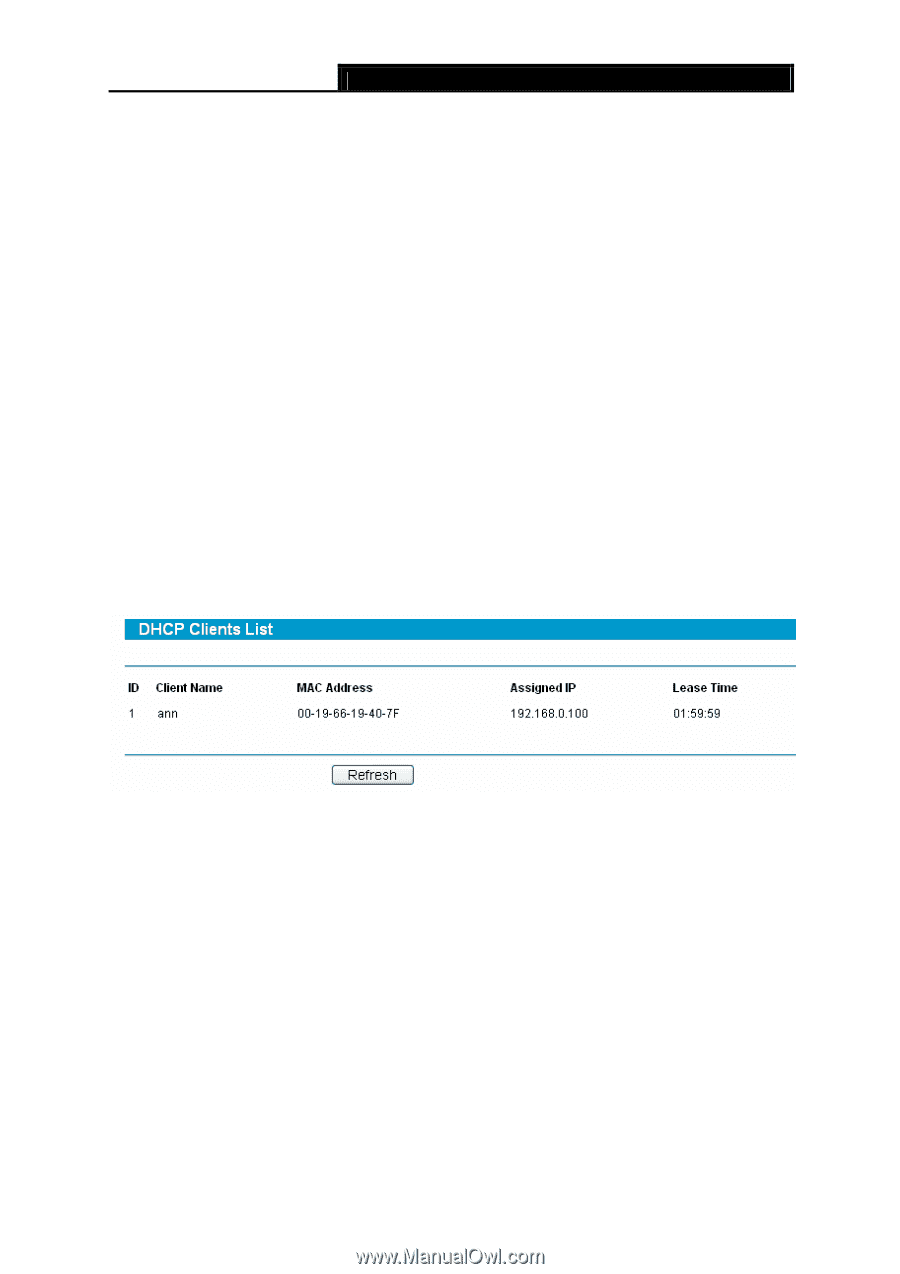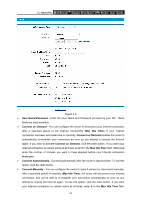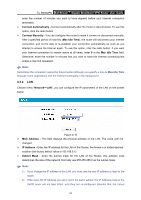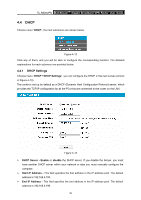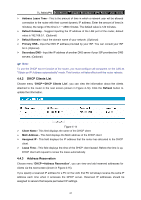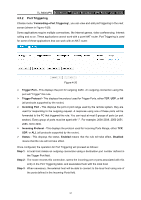TP-Link TL-R600VPN TL-R600VPN V1 User Guide - Page 33
DHCP Clients List, Address Reservation - vpn client
 |
View all TP-Link TL-R600VPN manuals
Add to My Manuals
Save this manual to your list of manuals |
Page 33 highlights
TL-R600VPN SafeStreamTM Gigabit Broadband VPN Router User Guide ¾ Address Lease Time - This is the amount of time in which a network user will be allowed connection to the router with their current dynamic IP address. Enter the amount of time (in minutes), the range of the time is 1 ~ 2880 minutes. The default value is 120 minutes. ¾ Default Gateway - Suggest inputting the IP address of the LAN port of the router, default value is 192.168.0.1. (Optional) ¾ Default Domain - Input the domain name of your network. (Optional) ¾ Primary DNS - Input the DNS IP address provided by your ISP. You can consult your ISP for it. (Optional) ¾ Secondary DNS - Input the IP address of another DNS server if your ISP provides two DNS servers. (Optional) ) Note: To use the DHCP server function of the router, you must configure all computers on the LAN as "Obtain an IP Address automatically" mode. This function will take effect until the router reboots. 4.4.2 DHCP Clients List Choose menu "DHCP→DHCP Clients List", you can view the information about the clients attached to the router in the next screen (shown in Figure 4-14). Click the Refresh button to update the information. Figure 4-14 ¾ Client Name - This field displays the name of the DHCP client ¾ MAC Address - This field displays the MAC address of the DHCP client ¾ Assigned IP - This field displays the IP address that the router has allocated to the DHCP client. ¾ Lease Time - This field displays the time of the DHCP client leased. Before the time is up, DHCP client will request to renew the lease automatically. 4.4.3 Address Reservation Choose menu "DHCP→Address Reservation", you can view and add reserved addresses for clients via the next screen (shown in Figure 4-15). If you specify a reserved IP address for a PC on the LAN, that PC will always receive the same IP address each time when it accesses the DHCP server. Reserved IP addresses should be assigned to servers that require permanent IP settings. 27