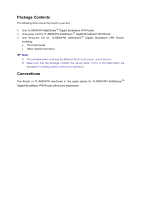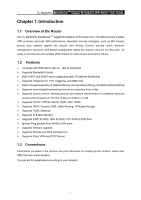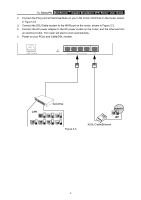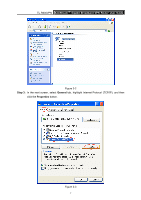TP-Link TL-R600VPN TL-R600VPN V1 User Guide - Page 8
Hardware installation - vpn router
 |
View all TP-Link TL-R600VPN manuals
Add to My Manuals
Save this manual to your list of manuals |
Page 8 highlights
TL-R600VPN SafeStreamTM Gigabit Broadband VPN Router User Guide Chapter 2. Hardware installation 2.1 Panel Layout 2.1.1 The Front Panel The Router's LEDs are located on the front panel (Viewed from left to right). LED Descriptions: Figure 2-1 Name Status Indication PWR Not lit The router is powered off. Lit up (Green) The router is powered on. Not lit The router has a hardware error. SYS Lit up (Green) Flashing (Green) The router has a hardware error. The router works properly. Not lit There is no device linked to the corresponding port. There is a device linked to the corresponding port but no Lit up activity. (Green light indicates the linked device is running at (Green/Yellow) 1000Mbps, and yellow indicates the linked device is running WAN, LAN at 10/100Mbps.) The corresponding port is transmitting or receiving data. Flashing (Green light indicates the linked device is running at (Green/Yellow) 1000Mbps, and yellow indicates the linked device is running at 10/100Mbps.) 2.1.2 The Rear Panel The rear panel contains the following features (Viewed from left to right). Figure 2-2 ¾ AC power receptacle: Connect the female of the power cord head here, and the male head to the AC power outlet. ¾ RESET: Use the button to restore the router to the factory defaults. There are two ways to reset the router: 2