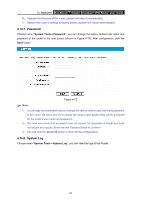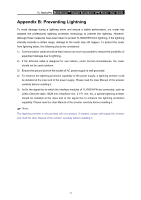TP-Link TL-R600VPN TL-R600VPN V1 User Guide - Page 77
Appendix B: Preventing Lightning
 |
View all TP-Link TL-R600VPN manuals
Add to My Manuals
Save this manual to your list of manuals |
Page 77 highlights
TL-R600VPN SafeStreamTM Gigabit Broadband VPN Router User Guide Appendix B: Preventing Lightning To avoid damage during a lightning storm and ensure a stable performance, our router has adopted the professional lightning protection technology to prevent the lightning. However, although these measures have been taken to protect TL-R600VPN from lightning, if the lightning intensity exceeds a certain range, damage to the router may still happen. To protect the router from lightning better, the following should be considered: 1) Communication cable should be kept indoors as much as possible to reduce the possibility of equipment damage due to lightning. 2) If the Ethernet cable is designed for use indoors, under normal circumstances, the router should not be used outdoors. 3) Ensure the ground point of the socket of AC power supply is well grounded. 4) To enhance the lightning protection capability of the power supply, a lightning arrester could be installed at the input end of the power supply. Please read the User Manual of the arrester carefully before installing it. 5) As for the signal line to which the interface modules of TL-R600VPN are connected, such as LAN's Ethernet cable, ISDN line, telephone line, E1/T1 line, etc, a special lightning arrester should be installed at the input end of the signal line to enhance the lightning protection capability. Please read the User Manual of the arrester carefully before installing it. ) Note: The lightning arrester is not provided with our product. If needed, please self supply the arrester and read the User Manual of the arrester carefully before installing it. 71