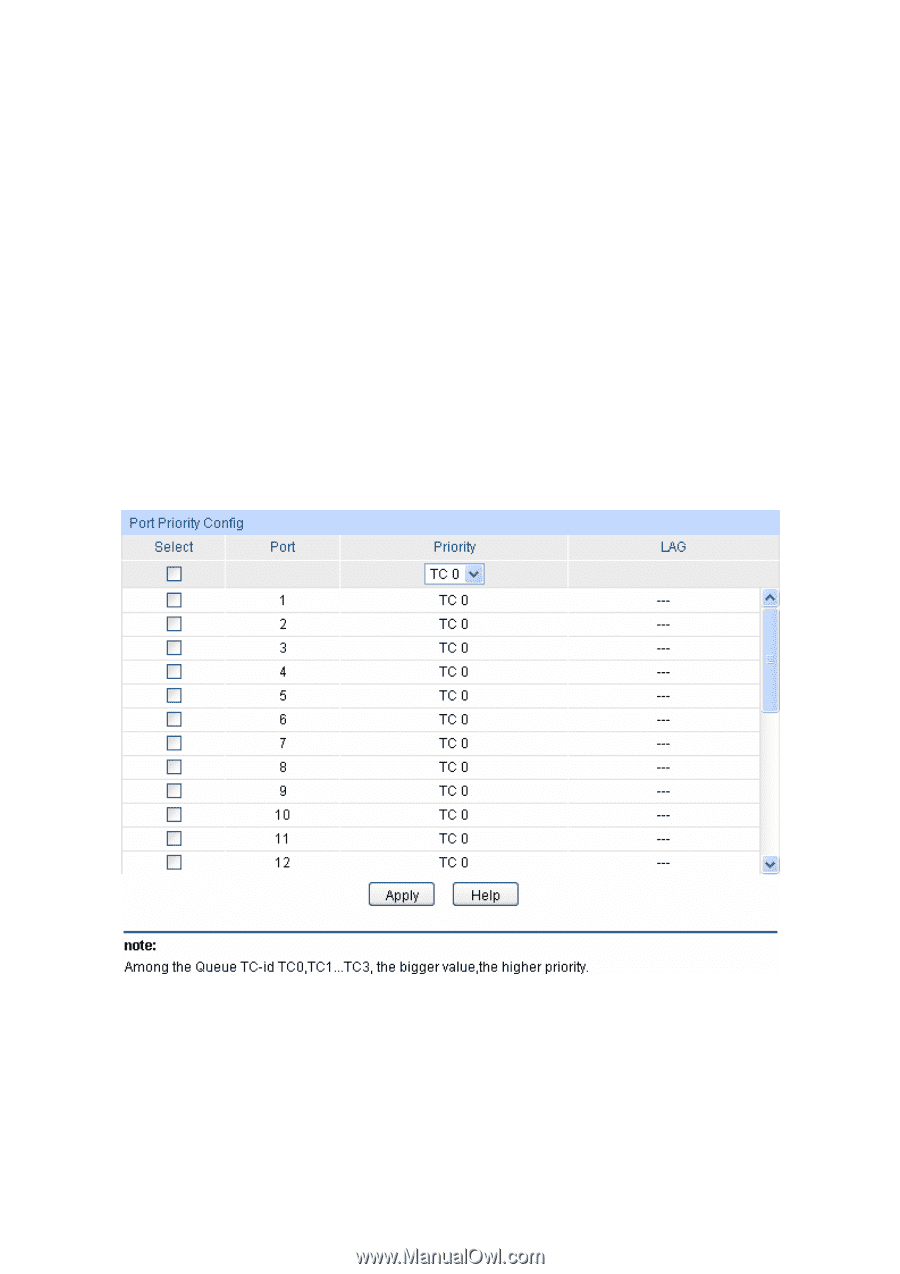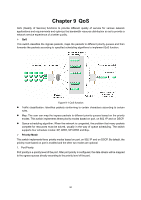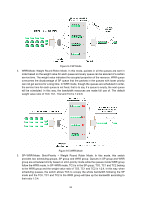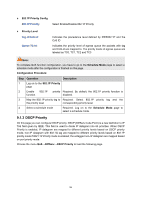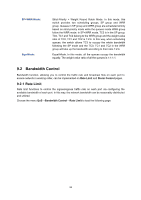TP-Link TL-SL2218 TL-SL2218 V1 User Guide - Page 100
DiffServ, 9.1.1 Port Priority
 |
View all TP-Link TL-SL2218 manuals
Add to My Manuals
Save this manual to your list of manuals |
Page 100 highlights
4. Equ-Mode: Equal-Mode. In this mode, all the queues occupy the bandwidth equally. The weight value ratio of all the queues is 1:1:1:1. The QoS module is mainly for traffic control and priority configuration, including two submenus: DiffServ and Bandwidth Control. 9.1 DiffServ This switch classifies the ingress packets, maps the packets to different priority queues and then forwards the packets according to specified scheduling algorithms to implement QoS function. This switch implements three priority modes based on port, on 802.1P and on DSCP, and supports four queue scheduling algorithms. The port priorities are labeled as TC0, TC1, TC2 and TC3. The DiffServ function can be implemented on Port Priority, 802.1P Priority, DSCP Priority and Schedule Mode pages. 9.1.1 Port Priority On this page you can configure the port priority. Choose the menu QoS→DiffServ→Port Priority to load the following page. Figure 9-6 Port Priority Config The following entries are displayed on this screen: ¾ Port Priority Config Select: Port: Select the desired port to configure its priority. It is multi-optional. Displays the physical port number of the switch. 93