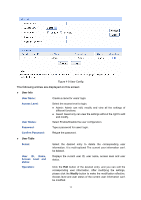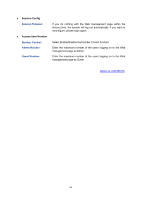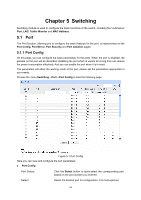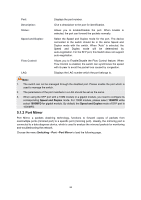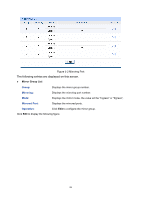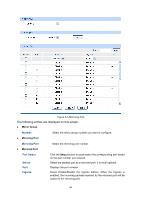TP-Link TL-SL2218 TL-SL2218 V1 User Guide - Page 29
Session Timeout, Number Control, Admin Number, Guest Number, Session Config, Access User Number
 |
View all TP-Link TL-SL2218 manuals
Add to My Manuals
Save this manual to your list of manuals |
Page 29 highlights
¾ Session Config Session Timeout: ¾ Access User Number Number Control; Admin Number: Guest Number: If you do nothing with the Web management page within the timeout time, the system will log out automatically. If you want to reconfigure, please login again. Select Enable/Disable the Number Control function. Enter the maximum number of the users logging on to the Web management page as Admin. Enter the maximum number of the users logging on to the Web management page as Guest. Return to CONTENTS 22

22
¾
Session Config
Session Timeout:
If you do nothing with the Web management page within the
timeout time, the system will log out automatically. If you want to
reconfigure, please login again.
¾
Access User Number
Number Control
;
Select Enable/Disable the Number Control function.
Admin Number:
Enter the maximum number of the users logging on to the Web
management page as Admin.
Guest Number:
Enter the maximum number of the users logging on to the Web
management page as Guest.
Return to CONTENTS