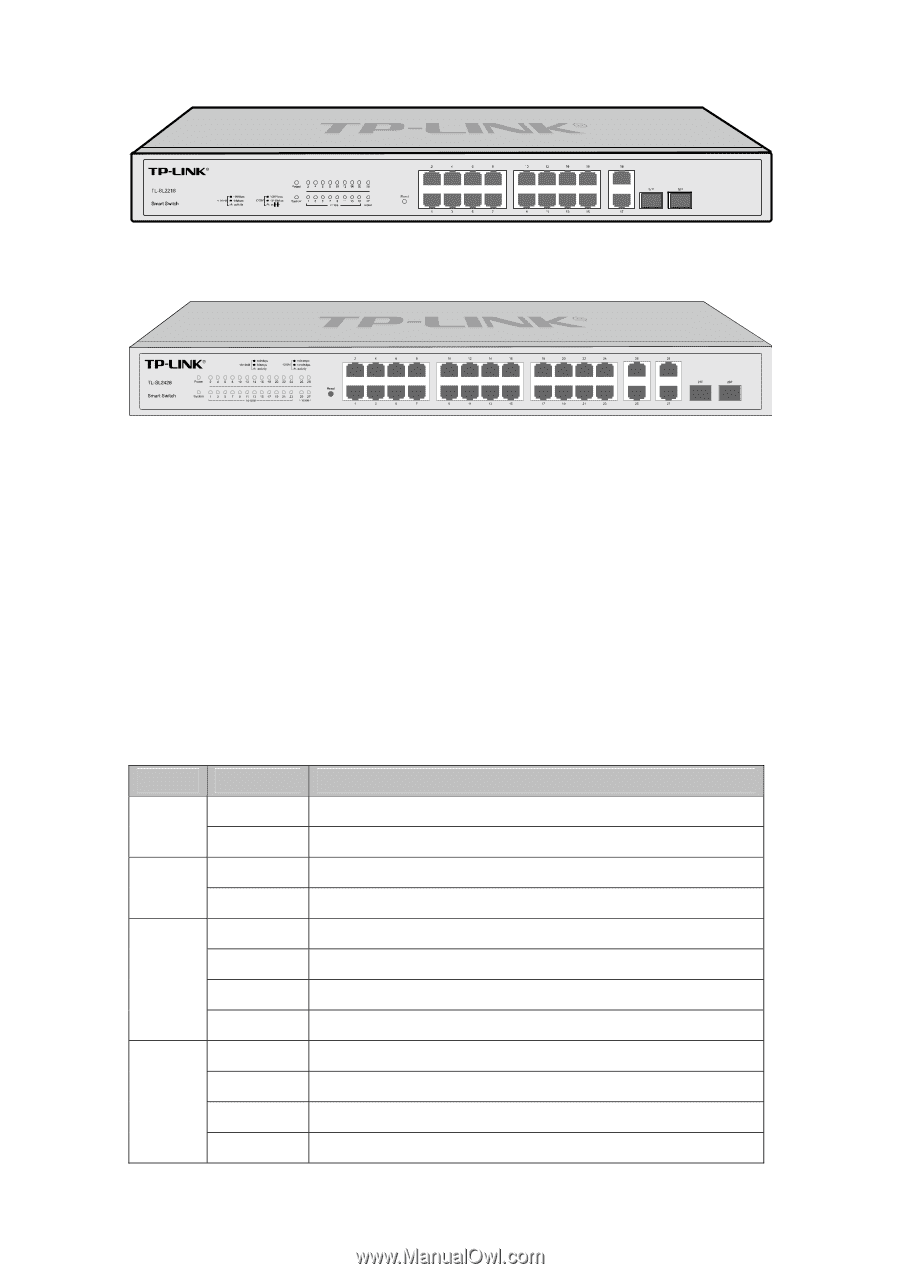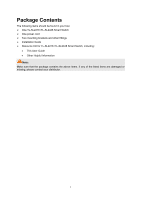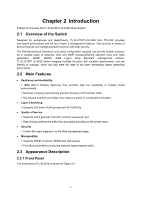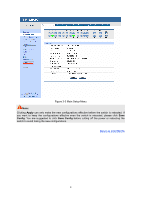TP-Link TL-SL2218 TL-SL2218 V1 User Guide - Page 13
The following parts are located on the front panel of the Switch, Reset, 100Mbps Ports, SFP Ports
 |
View all TP-Link TL-SL2218 manuals
Add to My Manuals
Save this manual to your list of manuals |
Page 13 highlights
Figure 2-1 Front Panel of TL-SL2218 The front panel of TL-SL2428 is shown as Figure 2-2. Figure 2-2 Front Panel of TL-SL2428 The following parts are located on the front panel of the Switch: ¾ Reset: With the Switch powered on, press Reset button for five seconds to reset the software setting to its factory default settings. ¾ 10/100Mbps Ports: Designed to connect to the device with a bandwidth of 10Mbps or 100Mbps. Each has a corresponding 10/100M LED. ¾ 10/100/1000Mbps Ports: Designed to connect to the device with a bandwidth of 10Mbps, 100Mbps or 1000Mbps. Each has a corresponding 1000M LED. ¾ SFP Ports: Designed to install the SFP module. It shares LEDs with 1000Mbps ports. When a 1000Mbps SFP module is inserted into the SFP port, On (green) LED of 1000M means a device is linked to the port and Flashing (green) LED of 1000M indicates data is being transmitted or received on the port. ¾ LEDs Name Status Indication On(green) The Switch is powered on. Power Flashing/Off The Switch is powered off or power supply is abnormal. System Flashing On/Off The Switch is working normally. The Switch is powered off or the Switch is working abnormally. On A device is linked to the corresponding port. 10/100M Flashing Green Data is being transmitted or received. The linked device is running at 100Mbps. Yellow The linked device is running at 10Mbps. On A device is linked to the corresponding port. 1000M Flashing Green Data is being transmitted or received. The linked device is running at 1000Mbps. Yellow The linked device is running at 10/100Mbps. 6